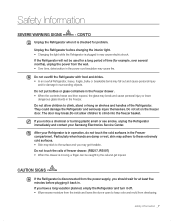Samsung RB217ABPN Support Question
Find answers below for this question about Samsung RB217ABPN.Need a Samsung RB217ABPN manual? We have 1 online manual for this item!
Question posted by Anonymous-139438 on July 5th, 2014
How Do I Install The Ice Tray
The person who posted this question about this Samsung product did not include a detailed explanation. Please use the "Request More Information" button to the right if more details would help you to answer this question.
Current Answers
Related Samsung RB217ABPN Manual Pages
Samsung Knowledge Base Results
We have determined that the information below may contain an answer to this question. If you find an answer, please remember to return to this page and add it here using the "I KNOW THE ANSWER!" button above. It's that easy to earn points!-
General Support
...step. Connection Manager Information Connecting Phone to the PC via a Serial Data Cable, select program installation or, in advance. Among the above ) WIDCOMM BTW 1.4, 3.0 Toshiba Bluetooth Stack IVT BlueSoleil .... The connection type supported may not work. Connection Point to the Samsung PC Studio tray icon and click the right button of a Bluetooth device, refer to PC via USB... -
General Support
...Then [highlight and right click] the .RUF file to [C opy] it does not appear, the firmware installation may have downloaded the CD firmware update. Please delete the file and download the correct USB firmware update.... player back on you begin downloading and save the file to be powered on and the disc tray open, press and hold the "INFO" How verify that there is listed. firmware ... -
General Support
A newly installed refrigerator may need up to 24 hrs to cool, and for ice production to complete the test cycle. If your ice maker. If you will now be on position. Slide your index finger along the lip, you can not find the reset button, perform the following : Make sure the ice maker is in the...
Similar Questions
Samsun Rs265tdbp Freezer Is Leaking Water From Ice Tray.
The freezer is properly cold. I noticed it only pooled water in the ice bucket and did not form ice ...
The freezer is properly cold. I noticed it only pooled water in the ice bucket and did not form ice ...
(Posted by aaronbailey77 2 years ago)
I Have Ice Forming Under The Twin Cooling Shroud, How Can I Remove The Ice.
(Posted by gaydosd 2 years ago)
My Rb217abpn Keeps Beeping And Temp Displays Are Wrong But Unit Is Cooling And F
(Posted by ckyllo 10 years ago)
There Is Water In The Ice Tray, But It Does Not Freeze. Ubsequently I Don't Get
There is water in the ice tray, but it does not freeze. The ice maker will not make ice. Why?
There is water in the ice tray, but it does not freeze. The ice maker will not make ice. Why?
(Posted by shopzy17 10 years ago)
Wont Drop Ice
the water goes in the tray put it wont flip them out when i push the test button it flips them out a...
the water goes in the tray put it wont flip them out when i push the test button it flips them out a...
(Posted by ybrenie 12 years ago)