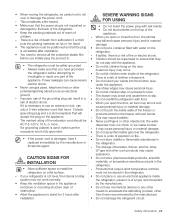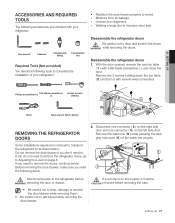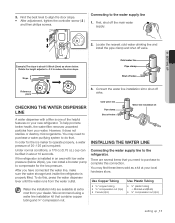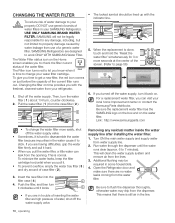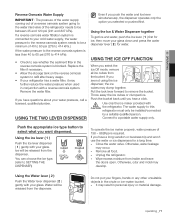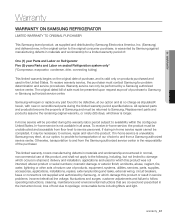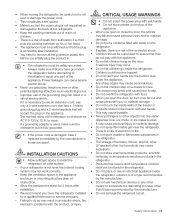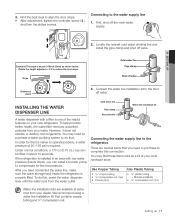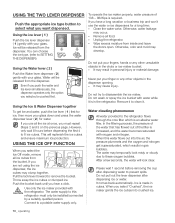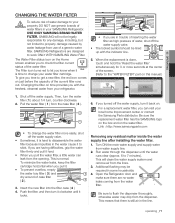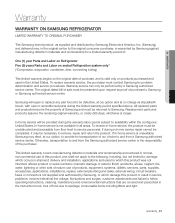Samsung RF4289HARS Support and Manuals
Get Help and Manuals for this Samsung item

View All Support Options Below
Free Samsung RF4289HARS manuals!
Problems with Samsung RF4289HARS?
Ask a Question
Free Samsung RF4289HARS manuals!
Problems with Samsung RF4289HARS?
Ask a Question
Most Recent Samsung RF4289HARS Questions
Touch Screen Not Responding To Touch
The touch screen on my rf4289hars does not respond to touch. Can't access settings
The touch screen on my rf4289hars does not respond to touch. Can't access settings
(Posted by shineswood 3 years ago)
My Refridgerator Will Not Connect To Wifi Whatever I Do. How Do I Fix That?
I have reset my fridge. I have done everything I can think of. I have a Samsung rf4289hars/xxa.
I have reset my fridge. I have done everything I can think of. I have a Samsung rf4289hars/xxa.
(Posted by KrisCarver79 5 years ago)
Samsung Rf4289hars Refrigerator, Current Software Version?
For 1st Gen Samsung rf4289hars refrigerator, what's the current software version? For mine as of tod...
For 1st Gen Samsung rf4289hars refrigerator, what's the current software version? For mine as of tod...
(Posted by kopsmt 5 years ago)
How Do You Reset The Ice Maker To Make Ice?
(Posted by Bearcarrie 8 years ago)
Screen Frozen.opened Smart Grid & Lost All Apps
Once Iopened Smart grid it had a Warning, so I tried Repeatedly to press the No button to Exit. It L...
Once Iopened Smart grid it had a Warning, so I tried Repeatedly to press the No button to Exit. It L...
(Posted by lynnekb2000 9 years ago)
Samsung RF4289HARS Videos
Popular Samsung RF4289HARS Manual Pages
Samsung RF4289HARS Reviews
 Samsung has a rating of 5.00 based upon 1 review.
Get much more information including the actual reviews and ratings that combined to make up the overall score listed above. Our reviewers
have graded the Samsung RF4289HARS based upon the following criteria:
Samsung has a rating of 5.00 based upon 1 review.
Get much more information including the actual reviews and ratings that combined to make up the overall score listed above. Our reviewers
have graded the Samsung RF4289HARS based upon the following criteria:
- Durability [1 rating]
- Cost Effective [1 rating]
- Quality [1 rating]
- Operate as Advertised [1 rating]
- Customer Service [1 rating]