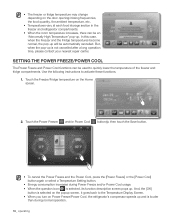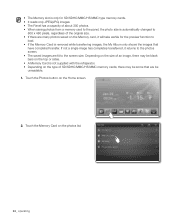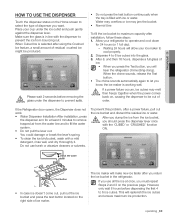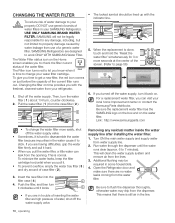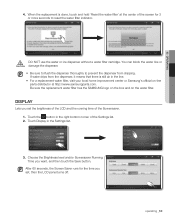Samsung RF4289HARS Support Question
Find answers below for this question about Samsung RF4289HARS.Need a Samsung RF4289HARS manual? We have 2 online manuals for this item!
Question posted by shineswood on March 12th, 2021
Touch Screen Not Responding To Touch
Current Answers
Answer #1: Posted by Troubleshooter101 on May 11th, 2021 4:42 AM
Samsung refrigerators come with Child Lock and some newer models also have Sabbath mode; either of these settings will cause a panel to not respond. Although the panel may go blank to save energy, you can wake it up by interacting with it. But if your panel is completely blank, make sure your fridge has power. Most other control panel issues can be resolved by performing a power cycle for 60 seconds.
Thanks
Please respond to my effort to provide you with the best possible solution by using the "Acceptable Solution" and/or the "Helpful" buttons when the answer has proven to be helpful. Please feel free to submit further info for your question, if a solution was not provided. I appreciate the opportunity to serve you!
Troublshooter101
Related Samsung RF4289HARS Manual Pages
Samsung Knowledge Base Results
We have determined that the information below may contain an answer to this question. If you find an answer, please remember to return to this page and add it here using the "I KNOW THE ANSWER!" button above. It's that easy to earn points!-
General Support
... My MetroPCS SCH-R810 (Finesse) Phone? To adjust the touch screen sensitivity follow the stpes below: From the standby screen, press Menu Press Settings Touch Phone Settings (6) Scroll down then press Touch Sensitivity (9) Set the desired Touch Sensitivity setting then press Touch Here Press Save to keep the Touch Sensitivity setting How... -
General Support
... version is currently on your PC. [Samsung YP-Z5] is displayed in a folder. Select [Upgrade] to select [System Info] and then press the [Touch Pad]. The Settings screen will appear. Uncompress the downloaded file in Windows Explorer. YP-Z5 Firmware Update Instructions If a firmware upgrade is available for your player, follow... -
General Support
... 10 Seconds 30 Seconds 60 Seconds 3: TTY Mode 4: One Touch Dial 5: Voice Privacy 6: Data Settings 1: Select Port USB No Connection 2: Port Speed Auto 19200... Off 5: Display Settings 1: Easy Set-up 2: Banner 1: Personal Banner 2: ERI Banner 3: Backlight 1: Display 1: Duration 2: Brightness 2: Keypad 4: Wallpaper 1: Main Screen 2: Front Screen 5: Display Themes 6: Main Menu Settings 7: Dial Fonts ...
Similar Questions
My Samsung RB1844SW is no more cooling as before and the on and off button is no more working, how t...