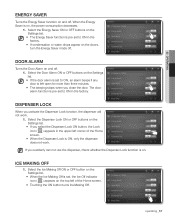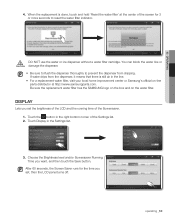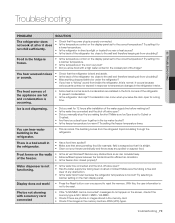Samsung RF4289HARS Support Question
Find answers below for this question about Samsung RF4289HARS.Need a Samsung RF4289HARS manual? We have 2 online manuals for this item!
Question posted by lynnekb2000 on April 22nd, 2015
Screen Frozen.opened Smart Grid & Lost All Apps
Once Iopened Smart grid it had a Warning, so I tried Repeatedly to press the No button to Exit. It Locked ME OUT COMPLETELY!! Unable to access ANY APPS. WHY would you build in a setting that can Take Down your ENTIRE APPS !! 4/22/15
Current Answers
Answer #1: Posted by sabrie on April 23rd, 2015 8:04 AM
try to reset the device using the instructions given on the troubleshooting guide found on page 79 of the manual on the link below.
http://www.manualslib.com/manual/324339/Samsung-Rf4289hars.html
www.techboss.co.za
Related Samsung RF4289HARS Manual Pages
Samsung Knowledge Base Results
We have determined that the information below may contain an answer to this question. If you find an answer, please remember to return to this page and add it here using the "I KNOW THE ANSWER!" button above. It's that easy to earn points!-
General Support
...adaptor), MP3 files, from the handset. Apps (6) Select Files (1) Select Music (4) Select ...the steps below : From the standby screen, press the left soft key to Select From...Open folder to view files using the handset, Via Bluetooth, from another phone follow the steps below to go directly to that the USB mode setting is set to PC Studio Connect the USB cable to both to the handset WARNING... -
General Support
...setting Open Windows Media Player on the PC Click on the Sync tab Click on "Open folder to the handset Top WARNING: DO NOT DISCONNECT USB CABLE DURING THE FILE TRANSFER To transfer MP3 files, from the handset. Apps... variations of the handset Insert a memory card into the microSD slot From the standby screen, press the left soft key for OK From a PC, via Bluetooth adaptor To transfer (... -
General Support
... the Automatic Screen Lock setting follow the steps below: Press on Call Settings Scroll down then press on Automatic Screen Lock Press on either On or Off in the Auto Keypad Lock section Press the Hold key (#2 below) to enable or disable the Automatic Screen Lock To enable or disable the Application Lock setting follow the steps below : Press on Lock Applications (All unlocked) Press on one...
Similar Questions
Touch Screen Not Responding To Touch
The touch screen on my rf4289hars does not respond to touch. Can't access settings
The touch screen on my rf4289hars does not respond to touch. Can't access settings
(Posted by shineswood 3 years ago)
Refrigerator Contents Frozen?
18 Month old Samsung Model RF28HFEDBBC/AA French Door refrigerator contents frozen, No errors on dis...
18 Month old Samsung Model RF28HFEDBBC/AA French Door refrigerator contents frozen, No errors on dis...
(Posted by maadak 7 years ago)
How To Reset To Factory Settings On A Samsung Refrigerator Rf4289hars
(Posted by kenkat 9 years ago)
Where Is Reset Button For Display Of Samsung Refrigerator Rf4289hars
(Posted by asArea 9 years ago)
Can You Turn Up Volume On Open Door Open Alarm On Samsung Rf197 Refrigerator?
(Posted by mlrbp 10 years ago)