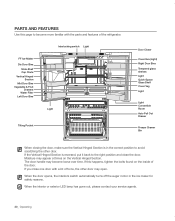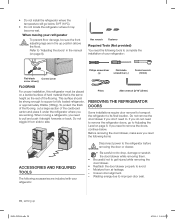Samsung RF4287HARS Support Question
Find answers below for this question about Samsung RF4287HARS.Need a Samsung RF4287HARS manual? We have 5 online manuals for this item!
Question posted by mlrbp on October 17th, 2013
Can You Turn Up Volume On Open Door Open Alarm On Samsung Rf197 Refrigerator?
The person who posted this question about this Samsung product did not include a detailed explanation. Please use the "Request More Information" button to the right if more details would help you to answer this question.
Current Answers
Related Samsung RF4287HARS Manual Pages
Samsung Knowledge Base Results
We have determined that the information below may contain an answer to this question. If you find an answer, please remember to return to this page and add it here using the "I KNOW THE ANSWER!" button above. It's that easy to earn points!-
General Support
... Alarm Volume, using the navigation keys Select the desired Alarm Volume setting, using the left or right Highlight the days of the display as a indication an Alarm is set an Alarm follow Highlight Tools, using the navigation keys, then press the OK key Set to ring if the handset is turned off . To disable an Alarm... -
General Support
... to open the audio folder Highlight an alarm tone, using the navigation keys Press the left soft key for Options Select Play (1) to hear alarm tone Press the left soft key for OK to save alarm changes Select Save (1) to hear the tone Highlight Alarm Volume, using the navigation keys Set desired alarm tone volume, using... -
General Support
... I Disable Or Change The Tone My Helio SPH-A303 (Heat) Makes When Opening Or Closing The Slider? Does The Helio SPH-A303 (Heat) Support Instant Messaging... Information From My Helio What Items Come With My Helio How Do I Turn On My Helio SPH-A303 (Heat)? SPH-A303 FAQ Listing Below is ... Speed Dial On My Helio How Do I Change The Wake Up Alarm Volume On My Helio What Is World Time And How Do I Use ...
Similar Questions
How To Replace Door Switch On Samsung Refrigerator Rs267lash
(Posted by erabejr 9 years ago)
How To Turn Off Demo Mode Rsg257aars/xaa Samsung Refrigerator
(Posted by matwewhit 10 years ago)
How Do You Turn On Cooling Off Mode Samsung Rs265tdrs Refrigerator Not Cooling
(Posted by GinTHIO 10 years ago)
How To Restart Ice Maker On Samsung French Door Refrigerator Rf4287hars
(Posted by lorirjgdea 10 years ago)