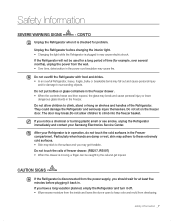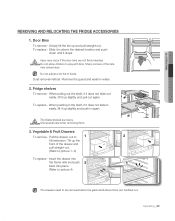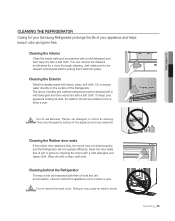Samsung RB217ABPN Support Question
Find answers below for this question about Samsung RB217ABPN.Need a Samsung RB217ABPN manual? We have 1 online manual for this item!
Question posted by trnevi on March 31st, 2017
Getting Water In Vegetable Drawers. Any Suggestions?
Getting water in vegetable drawers of Samsung rb217abpn frig. Samsung referred us to an authorized repair service who came and replaced the "defrost unit assembly" . We were told to disconnect frig from power, open frig door and allow to defrost for 24 hours , which we did after the repair service visit.9 weeks later we are still having the same problem. Have been trying to contact the repair service all week but only get their answering machine and get no call back from them. Don't really feel like spending another $408.10 for a bad repair job. Any suggestions? Thanks.
Current Answers
Answer #1: Posted by Odin on March 31st, 2017 8:53 AM
My suggestion is that you take this up with Samsung. I doubt that Samsung will look kindly on such misconduct by its authorized service, and that it will get you a fix (or, worst case, your money back). Use the contact information here--https://www.contacthelp.com/samsung/customer-service; or use the corporate contact information here--http://www.corporateofficeowl.com/samsung/Corporate%20Office.
Hope this is useful. Please don't forget to click the Accept This Answer button if you do accept it. My aim is to provide reliable helpful answers, not just a lot of them. See https://www.helpowl.com/profile/Odin.
Related Samsung RB217ABPN Manual Pages
Samsung Knowledge Base Results
We have determined that the information below may contain an answer to this question. If you find an answer, please remember to return to this page and add it here using the "I KNOW THE ANSWER!" button above. It's that easy to earn points!-
General Support
...: This device would not allow to sit for network issues. Warning: If you ARE able to connect to your problem, the router may be a firewall that came with the router. To ... possible causes and suggestions below . your router uses, check the bottom of the most common issues and solutions are incorrect. Set the date and time. Disconnect the power from getting in the firewall ... -
General Support
...headset. Always try again. Get your phone ...POWER UNIT IS INTENDED TO BE CORRECTLY ORIENTATED IN A VERTICAL OR HORIZONTAL OR FLOOR MOUNT POSITION. This product should contact their supplier and check the terms and conditions of the headset's features. We hope you have been paired, via the headset. Bring the headset to an authorized service...replace the battery. Disconnect... -
General Support
...Water Drop 6) Clock 1 2) Banner 3) Backlight 1) LCD 5 Seconds 10 Seconds 15 Seconds Folder Open 2) KEYPAD 3) POWER SAVE On 4) Contrast 5) Auto Hyphen 6) Service... 4) Alerts 1) MINUTE BEEP 2) SERVICE 3) CONNECT 4) DISCONNECT 5) FADE 6) ROAM 7) PRIVACY 5) Power On/Off 6) Roam Ringer 7) ...OUTBOX 5) DRAFT 6) SAVED 7) ALL MESSAGES 4) MOBILE WEB 1) Get In Web 5) PLANNER 1) Today 2) Scheduler 3) Jump To Date...
Similar Questions
My Refrigerator Is Leaking Water
why is my refrigerator leaking water into the draws
why is my refrigerator leaking water into the draws
(Posted by jdareena 9 years ago)
Adjust The Bottom Drawer
how do i get the bottom drawer to pull out further? stops are set too short
how do i get the bottom drawer to pull out further? stops are set too short
(Posted by Anonymous-149032 9 years ago)
How To Replace Defrost Heater In Samsung Refrigerator Rs2530bbp
(Posted by Samakdeo 10 years ago)
My Rb217abpn Keeps Beeping And Temp Displays Are Wrong But Unit Is Cooling And F
(Posted by ckyllo 10 years ago)
Where Can I Find A List Of Authorized Repair Man For My Refrigerator?
(Posted by Jwied4 12 years ago)