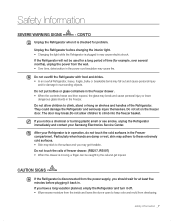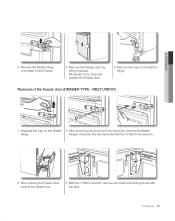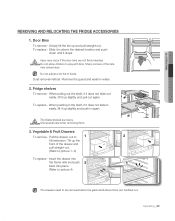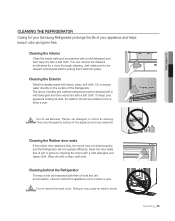Samsung RB217ABPN Support Question
Find answers below for this question about Samsung RB217ABPN.Need a Samsung RB217ABPN manual? We have 1 online manual for this item!
Question posted by Anonymous-149032 on February 7th, 2015
Adjust The Bottom Drawer
how do i get the bottom drawer to pull out further? stops are set too short
Current Answers
Answer #1: Posted by Autodiy on February 7th, 2015 9:47 AM
download the user manual on the link below and go to page 17
Www.autodiy.co.za
Answer #2: Posted by richmesseder on March 11th, 2016 7:13 AM
I assume that you mean the freezer door. In the freezer compartment there is a freezer bin and a freezer drawer. We have had a problem with the freezer doow not opening all the way, starting with the first year. I just disassembled the freezer hardware completely and examined it. I found a white bumper, only visible when the slides are removed, that had slid too far and was preventing the center slide rail (there are 3 pieces to each slide: outer, center, inner) from extending all the way. The solution is a new rail or repair the old one if you have the skills.
Related Samsung RB217ABPN Manual Pages
Samsung Knowledge Base Results
We have determined that the information below may contain an answer to this question. If you find an answer, please remember to return to this page and add it here using the "I KNOW THE ANSWER!" button above. It's that easy to earn points!-
How To Replace The Upper Ice Maker SAMSUNG
How To Replace The Upper Ice Maker STEP 3. Remove The Access Cover Assembly the access cover by pulling the cover away from the refrigerator wall, and then pull the access cover towards you. 8516. -
SPH-M900 - How To Transfer MP3 Files SAMSUNG
Mount 11839. How To Set The Date and Time On Your Camcorder Insert Memory Card and Connect USB To transfer MP3 files to your SPH-M900 (Moment) follow the steps ... properly inserted into the device Connect the USB data cable to the device and a laptop or PC After the USB icon appears in the Notification Drawer, pull it down Tap USB Connected > STEP 3 STEP 4 STEP 1. -
SPH-M900 - How To Transfer MP3 Files SAMSUNG
... properly inserted into the device Connect the USB data cable to the device and a laptop or PC After the USB icon appears in the Notification Drawer, pull it down Tap USB Connected > Product : Cell Phones >
Similar Questions
Getting Water In Vegetable Drawers. Any Suggestions?
Getting water in vegetable drawers of Samsung rb217abpn frig. Samsung referred us to an authorized r...
Getting water in vegetable drawers of Samsung rb217abpn frig. Samsung referred us to an authorized r...
(Posted by trnevi 7 years ago)
Samsung Refrigerator Series Rb217 Troubleshoot
My Samsung refrigerator series RB217 is freezing on the bottom of the crisper drawer, which is direc...
My Samsung refrigerator series RB217 is freezing on the bottom of the crisper drawer, which is direc...
(Posted by boleab 8 years ago)
My Rb217abpn Keeps Beeping And Temp Displays Are Wrong But Unit Is Cooling And F
(Posted by ckyllo 10 years ago)
Why Won't The Cool Select Pantry Drawer Pull Out (even When Empty)
(Posted by mzuger 10 years ago)