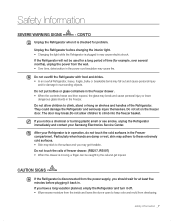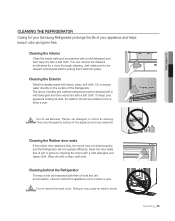Samsung RB217ABPN Support Question
Find answers below for this question about Samsung RB217ABPN.Need a Samsung RB217ABPN manual? We have 1 online manual for this item!
Question posted by boleab on March 10th, 2016
Samsung Refrigerator Series Rb217 Troubleshoot
My Samsung refrigerator series RB217 is freezing on the bottom of the crisper drawer, which is directly above the ice cube maker. The vegetables were starting to freeze. The freezer is making fewer ice cubes than several months ago. Once the door is opened & then closed it will not re-open for 10-15 minutes. Thank you for any help you can give.
Current Answers
Answer #1: Posted by Odin on April 18th, 2016 7:08 AM
See the two possible causes at http://bit.ly/1Sgrkmm.
Hope this is useful. Please don't forget to click the Accept This Answer button if you do accept it. My aim is to provide reliable helpful answers, not just a lot of them. See https://www.helpowl.com/profile/Odin.
Related Samsung RB217ABPN Manual Pages
Samsung Knowledge Base Results
We have determined that the information below may contain an answer to this question. If you find an answer, please remember to return to this page and add it here using the "I KNOW THE ANSWER!" button above. It's that easy to earn points!-
General Support
...10-15 minutes to AT&T Wireless. Functioning Properly (included on the computer. Desktop/Laptop Computer Running Microsoft Windows XP w/ Service Pack 2 (x32 versions of Home or Premium) or Microsoft Windows 2000 w/ Service Pack 4 ) ActiveSync 4.5 Installed and Functioning Properly Samsung MCCI Modem Driver v4.38 (or later) Installed and Functioning Properly Direct...make ... start... you open an ... -
General Support
...a separate Downloader Tool to be unsuccessful for the SGH-i907. Install Software (1) Available USB Port Direct connection of the USB cable to AT&T Wireless. It is strongly advised. The ... as outlined below: "Slog Dump" Fix: On certain circumstances, the handset may take between 10-15 minutes to complete if the system is already set to work with any other model. Next, follow... -
General Support
...been completed, click on the keyboard. The image below . The update may take between 10-15 minutes to complete if the system is important to successfully update to the following article: Do I ... the SCH-i760. under certain conditions. Below are listed below indicates where to start the upgrade procedure. Can I nternal Data Call Begin Software Update Process Please follow the ...
Similar Questions
My Refrigerator Bom Name Is Rb217abpnxaa, I Need The Lower Bootle Bin For That
What is the DA part number for lower bottle bin for my Samsung refrigerator( BOM Name RB217ABPNXAA p...
What is the DA part number for lower bottle bin for my Samsung refrigerator( BOM Name RB217ABPNXAA p...
(Posted by jgrdr22307 2 years ago)
What To Do When The Freezer And Refrigerator Are Not Freezing Or Cooling.
Model # R825H5111SR side by side stainless steel refrigerator/freezer. The appliance is not freezing...
Model # R825H5111SR side by side stainless steel refrigerator/freezer. The appliance is not freezing...
(Posted by dietrichjohnson10 6 years ago)
Samsung Rb215abpn 6 Yr Old Refrigerator Is Not Freezing.
What I know:Freezer is not cooling at the right temp. The coil is not frozen or iced up. When I push...
What I know:Freezer is not cooling at the right temp. The coil is not frozen or iced up. When I push...
(Posted by rstrehlow 8 years ago)
My Refrigerator Is Leaking Water
why is my refrigerator leaking water into the draws
why is my refrigerator leaking water into the draws
(Posted by jdareena 9 years ago)
My Rb217abpn Keeps Beeping And Temp Displays Are Wrong But Unit Is Cooling And F
(Posted by ckyllo 10 years ago)