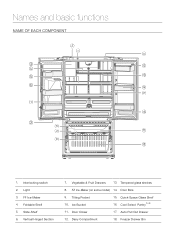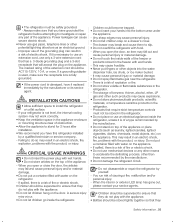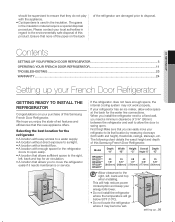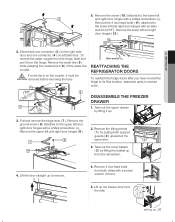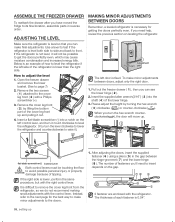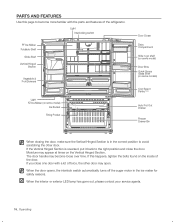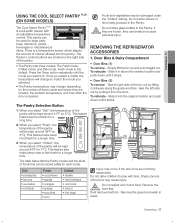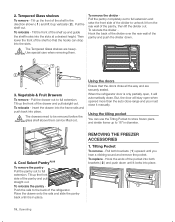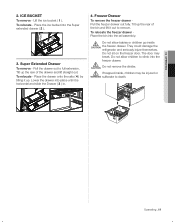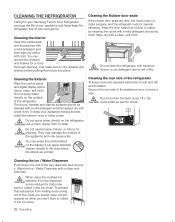Samsung RFG297HDWP Support Question
Find answers below for this question about Samsung RFG297HDWP.Need a Samsung RFG297HDWP manual? We have 2 online manuals for this item!
Question posted by mzuger on July 27th, 2013
Why Won't The Cool Select Pantry Drawer Pull Out (even When Empty)
The person who posted this question about this Samsung product did not include a detailed explanation. Please use the "Request More Information" button to the right if more details would help you to answer this question.
Current Answers
Related Samsung RFG297HDWP Manual Pages
Samsung Knowledge Base Results
We have determined that the information below may contain an answer to this question. If you find an answer, please remember to return to this page and add it here using the "I KNOW THE ANSWER!" button above. It's that easy to earn points!-
General Support
...the PC & Navigate to the desired destination folder for the images Pull down the Edit Menu and select Paste Via Memory Card Remove the memory card slot cover, located on ... related to Turn On Bluetooth, Setup a partnership. Hint: Hold down the CTRL key to select multiple images Pull down navigation keys. Method 1 Microsoft ActiveSync Method 2 Memory Card Method 3 Bluetooth Via Microsoft ... -
General Support
...Messaging Message Check - Alarms Data Connection Encryption Error Reporting External GPS Power R2VS Regional Settings Remove Programs Screen Version Connections USB to pull email addresses from Select fields to PC Wireless Manager Help Call History New Notes -------------------------- Properties... Open Speed Dial Send Text Message Speed Dial --------------------------- View - Items... -
SPH-M900 - How To Transfer MP3 Files SAMSUNG
... properly inserted into the device Connect the USB data cable to the device and a laptop or PC After the USB icon appears in the Notification Drawer, pull it down Tap USB Connected >
Similar Questions
Cool Select Pantry Drawer Issue
The rollers on the drawer continually fall out of the side rails. I believe the issue is with the si...
The rollers on the drawer continually fall out of the side rails. I believe the issue is with the si...
(Posted by dbock 8 years ago)
Water Leaking Into Refrigerator
Water is leaking into the refrigerator under tray. Suspect it is the defrot water, but not sure. Loo...
Water is leaking into the refrigerator under tray. Suspect it is the defrot water, but not sure. Loo...
(Posted by dgonner 9 years ago)
How Do I Install The Left Hand Rail For The Cool Select Pantry Drawer?
(Posted by ajurusik 12 years ago)
Samsung Rfg297 Refrigerator
What is the power on start up proceedure. When I plug it in i get 88 88 in the electronic panel.
What is the power on start up proceedure. When I plug it in i get 88 88 in the electronic panel.
(Posted by tcaley 12 years ago)
Water In The 'cool Select Pantry' Drawer
My wife and I just rented a new home with the Sumsung RF265ABBP refridgerator unit and are having is...
My wife and I just rented a new home with the Sumsung RF265ABBP refridgerator unit and are having is...
(Posted by Bischofftim 12 years ago)