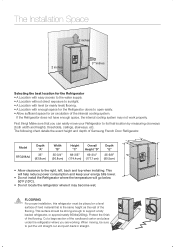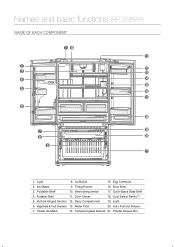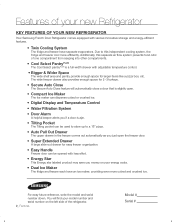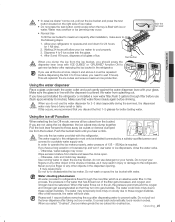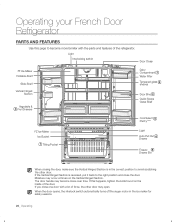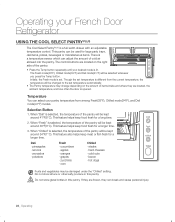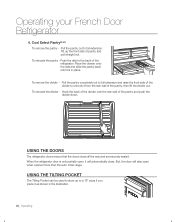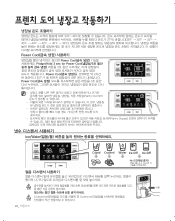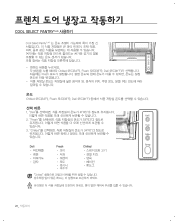Samsung RFG298AARS Support Question
Find answers below for this question about Samsung RFG298AARS.Need a Samsung RFG298AARS manual? We have 4 online manuals for this item!
Question posted by ajurusik on October 26th, 2011
How Do I Install The Left Hand Rail For The Cool Select Pantry Drawer?
The person who posted this question about this Samsung product did not include a detailed explanation. Please use the "Request More Information" button to the right if more details would help you to answer this question.
Current Answers
Related Samsung RFG298AARS Manual Pages
Samsung Knowledge Base Results
We have determined that the information below may contain an answer to this question. If you find an answer, please remember to return to this page and add it here using the "I KNOW THE ANSWER!" button above. It's that easy to earn points!-
General Support
...folder Create a folder called "My Music" (Or "Media" - Follow the installation instructions included with Windows XP® Player 10 on your card reader.) Open the My Computer folder and...located on the PC and select the SYNC option Drag the songs you must first be deleted after this option, you want to transfer to the right-hand side (The left-hand side of data and/or... -
General Support
...PC. These copyright protections may prevent some purchased or subscription content. Follow the installation instructions included with Windows Media™ Player 10 is complete Disconnect the USB...Music option allows you want to transfer to the right-hand side (The left-hand side of Windows Media™ Tones (1) Select My Music (4) Highlight, using the navigation keys, ... -
General Support
...the PC and monitor are explained, in your PC and select the SYNC option The left-hand side of the USB cable into the memory card slot, located on the... letter will be obtained through a paid subscription service offered through the Sprint network. Follow the installation instructions included with Windows XP® The Media Player includes support for Windows Media Digital Rights ...
Similar Questions
Samsung Rfg298aars Refrigarator Not Cooling Or Freezing
Error code h8 and a error code of 46 what do this codes mean
Error code h8 and a error code of 46 what do this codes mean
(Posted by Cyfern1965 7 years ago)
Cool Select Pantry Drawer Issue
The rollers on the drawer continually fall out of the side rails. I believe the issue is with the si...
The rollers on the drawer continually fall out of the side rails. I believe the issue is with the si...
(Posted by dbock 8 years ago)
My Freezer Isn't Cooling But My Fridge Is.
How do I get my freezer to begin cooling again?
How do I get my freezer to begin cooling again?
(Posted by Anonymous-153391 8 years ago)
How Do I Put My Deli Drawer Back In The Refrigerator Now That I Have Taken It Ou
How do I put the Deli drawer back in my refrigerator now that I have taken it out. I forgot to look ...
How do I put the Deli drawer back in my refrigerator now that I have taken it out. I forgot to look ...
(Posted by pbknowlton 9 years ago)
Water In The 'cool Select Pantry' Drawer
My wife and I just rented a new home with the Sumsung RF265ABBP refridgerator unit and are having is...
My wife and I just rented a new home with the Sumsung RF265ABBP refridgerator unit and are having is...
(Posted by Bischofftim 12 years ago)