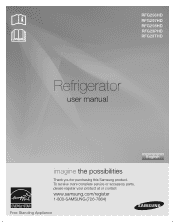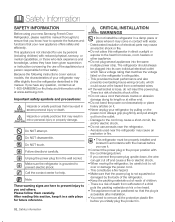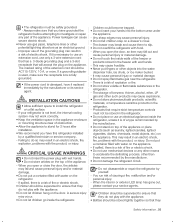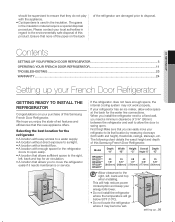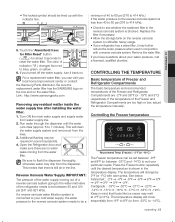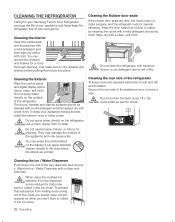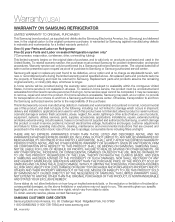Samsung RFG297HDWP Support Question
Find answers below for this question about Samsung RFG297HDWP.Need a Samsung RFG297HDWP manual? We have 2 online manuals for this item!
Question posted by tcaley on August 14th, 2011
Samsung Rfg297 Refrigerator
What is the power on start up proceedure.
When I plug it in i get 88 88 in the electronic panel.
Current Answers
Related Samsung RFG297HDWP Manual Pages
Samsung Knowledge Base Results
We have determined that the information below may contain an answer to this question. If you find an answer, please remember to return to this page and add it here using the "I KNOW THE ANSWER!" button above. It's that easy to earn points!-
General Support
... with an HDMI out jack, you can use it . They are compatible with a mini-stereo plug on both ends and connect the Audio Out jack on your computer's video card to the optimum... Windows computer using the D-sub 15 pin jack, follow these steps: Click the Start button, and then click Control Panel window, under Appearance and Personalization, click Adjust Screen Resolution. If you can use... -
How To Set The Native Resolution For The 305T SAMSUNG
... it to be logged in as an administrator. Click the Start button, and then click Control Panel . The Control Panel window appears. Product : Monitors > Under Resolution , move...How To Update Your Televisions Firmware (Software) Through The USB 2.0 Port In the Control Panel, click Adjust screen resolution under Appearance and Personalization . The Display Settings window ... -
General Support
... above do with the manufacture of your video card to its original setting. The Control Panel window appears. Yes button to a pre-set the refresh frequency separately. For more information...monitor click here to its native resolution, follow these steps: Click the Start button, and then click Control Panel . If you have not set resolution, the monitor automatically selects the ...
Similar Questions
Hello I Thought I Was Losing It! I Have Exactly The Same Issue And Haven't
found any resources, including Samsung refrigerator repair techs. Do you have any more information a...
found any resources, including Samsung refrigerator repair techs. Do you have any more information a...
(Posted by jameslj65 7 years ago)
Refrigerator Has No Power To Unit.
Confirmed breakers and receptacle are working properly. Could this be a motherboard issue? Thx!
Confirmed breakers and receptacle are working properly. Could this be a motherboard issue? Thx!
(Posted by skgraul 7 years ago)
Water Leaking Into Refrigerator
Water is leaking into the refrigerator under tray. Suspect it is the defrot water, but not sure. Loo...
Water is leaking into the refrigerator under tray. Suspect it is the defrot water, but not sure. Loo...
(Posted by dgonner 9 years ago)
Brand New Samsung Refrigerator Rf268abrs Will Not Start Cooling
(Posted by racaBa 10 years ago)
Rs2577sl Samsung Refrigerator Compessor Tries To Start But Won't.
Looking for capacitor but can't find it, hate to think the compressor is burned. The compressor coil...
Looking for capacitor but can't find it, hate to think the compressor is burned. The compressor coil...
(Posted by jexpo01 11 years ago)