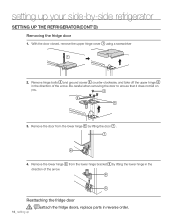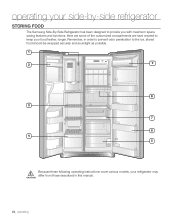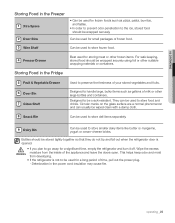Samsung RS261MDRS Support Question
Find answers below for this question about Samsung RS261MDRS.Need a Samsung RS261MDRS manual? We have 3 online manuals for this item!
Question posted by jeepmomma2000 on April 18th, 2013
Why Does My New Samsung Rs261mdrs Keep Beeping?
I purchased a Samsung rs261mdrs and it did not come with an instruction manual. It keeps beeping, even when the doors are closed and I have no idea why. Also, the light inside the refrigerator side was very slow to turn on, now it won't come on at all.
Thank you, Loria Foley
Current Answers
Answer #1: Posted by freginold on April 18th, 2013 9:44 AM
Hi, you can download the user manuals for this model below; they should be able to tell you why the refrigerator is beeping and help you troubleshoot the problem.
- Samsung RS261MDRS user manual
- Samsung RS261MDRS quick guide
Thanks for using HelpOwl! Please feel free to post any other questions you might have.
- Samsung RS261MDRS user manual
- Samsung RS261MDRS quick guide
Thanks for using HelpOwl! Please feel free to post any other questions you might have.
Related Samsung RS261MDRS Manual Pages
Samsung Knowledge Base Results
We have determined that the information below may contain an answer to this question. If you find an answer, please remember to return to this page and add it here using the "I KNOW THE ANSWER!" button above. It's that easy to earn points!-
General Support
...Picture ID To A Contact On My SGH-C207? I Turn Off Message Alerts While My SGH-C207 Is In Silent Mode... Can I Resolve This? My SGH-C207 Beeps Approximately Once Per Minute, How Can I Use...The Phone To Notify Me Of A New Text Message On The C207? Support Infrared... SGH-C207? What Is The Flashing Light On My SGH-C207 And How Do... for the SGH-C207. What Items Come With My SGH-C207? Do I ... -
General Support
... any interference received, including interference that it will turn the headset off Pairing the headset with the power off . Frequently asked questions Certification and Safety approvals UL certified travel adapter may read the instruction manual to get started and to the repair or replacement of purchase is required for your headset provides before the... -
General Support
... Taken With My E335 Handset? Do I Create A New Contact And Assign A Specific Melody Do I Change The... Do I Turn This Off? Do I Disable Or Change The Startup / Shutdown Tones My SGH-E335 Beeps Approximately Once ...; Do I Change It? What Is The Flashing Light On My SGH-E335 And How Do I Assign ... I Send Video From My SGH-E335? What Items Come With My SGH-E335? The WAP Browser Cache Be...
Similar Questions
How To Set The Temperature On A Samsung Refrigerator Rs261mdrs
(Posted by pogdcell 10 years ago)
Keeps Beeping
WE PURCHASED THIS REFRIGERATOR NEW JUST LAST NIGHT. IT HASNT STOPPED BEEPING SINCE WE PLUGGED IT IN....
WE PURCHASED THIS REFRIGERATOR NEW JUST LAST NIGHT. IT HASNT STOPPED BEEPING SINCE WE PLUGGED IT IN....
(Posted by nascardsfan 11 years ago)