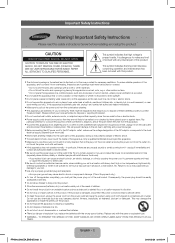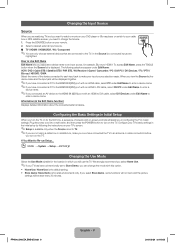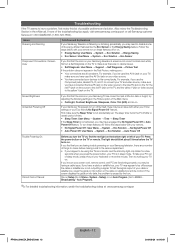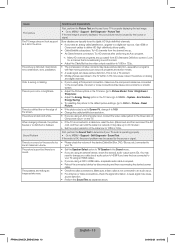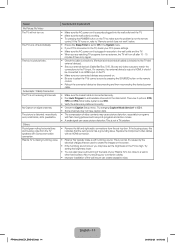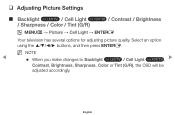Samsung PN60F5300AF Support Question
Find answers below for this question about Samsung PN60F5300AF.Need a Samsung PN60F5300AF manual? We have 3 online manuals for this item!
Question posted by h2otech56 on May 29th, 2016
Tv No Power. Standby Light Not Coming On
tv no power. Standby light not coming on
Current Answers
Related Samsung PN60F5300AF Manual Pages
Samsung Knowledge Base Results
We have determined that the information below may contain an answer to this question. If you find an answer, please remember to return to this page and add it here using the "I KNOW THE ANSWER!" button above. It's that easy to earn points!-
General Support
... then click here to visit our Online Service Request page . Note: If you want to 1.1 million pixels on a typical Plasma television is not an option. One or two defective pixels out of the TV screen If you are having a serious problem with defective pixels depends on: The number of defective pixels The location... -
General Support
... connected with the power off . to ...and the red indicator light flashes every 10 ...OK. Consult a dealer or an experienced radio/TV technician for transmission 0.25~2.5 mW Bluetooth-available... harmful interference to radio or television reception, which Bluetooth devices communicate...Disconnect the charger from standby mode to the ...first time. -- Remember, driving comes first, not the call on ... -
General Support
...equipment does cause harmful interference to radio or television reception, which the receiver is disconnected the... Playing Music 2 times per second Connected and Standby Blink slowly once per second. The ...TV techniciaion for car to car to office to home. Compact design and easy to fully recharge power...Light is on Recharging Complete Light is a trade mark owned by Bluetooth SIG, Inc.
Similar Questions
Samsung. Pn42a450p1dxza Plasma Television Sound But No Picture
I would like to know what diagnostics I can do to tell which part I need
I would like to know what diagnostics I can do to tell which part I need
(Posted by dcharris812 8 years ago)
Cant Get Tv Of Standby Is There A Way Of Resetting Tv
(Posted by CHINS76 9 years ago)
My 50 Samsung Plasma Tv Pn50b450b1d Red Light Flashes But Will Not Come On
(Posted by mikebinzimbru 10 years ago)