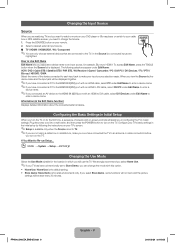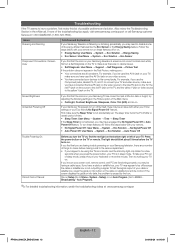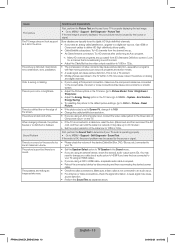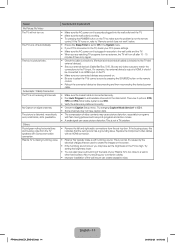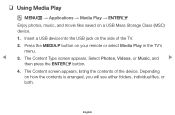Samsung PN60F5300AF Support Question
Find answers below for this question about Samsung PN60F5300AF.Need a Samsung PN60F5300AF manual? We have 3 online manuals for this item!
Question posted by hchick on October 22nd, 2014
Missing Remote
do i need the remote for this set up with dish
Current Answers
Answer #1: Posted by TheWiz on October 22nd, 2014 12:39 PM
You can program your Dish Network remote to this TV by following the instructions here. That should allow you to access most of the basic TV functions without the original remote.
Related Samsung PN60F5300AF Manual Pages
Samsung Knowledge Base Results
We have determined that the information below may contain an answer to this question. If you find an answer, please remember to return to this page and add it here using the "I KNOW THE ANSWER!" button above. It's that easy to earn points!-
General Support
...HDMI jack, you need to the optimum resolution and/or optimum refresh rate (vertical frequency) for your remote or on some ...Settings. Computer Picture Quality Adjustment in the Display dialog box. Samsung TVs are also compatible with Windows computers running UNIX or LINUX. If you have your TV. DVI to the HDMI IN 1 jack (2007 models) or the HDMI 2 In (2008 LCD or Plasma... -
General Support
...system cannot connect to your television and your BD Player. Manually enter Network Settings With the unit in the player and press the [Menu] button on the BD player remote control. OFF butt ons... the player. To obtain these settings, see " Finding Your Network Settings" below and see a menu that allows you may need to OFF and MANUAL respectively or set-up your work, use the ... -
How To Connect A Home Theater System (Analog) SAMSUNG
... inputs. To connect analog stereo cables from the TV to the input you HTS. the HTS remote, set the HTS to the AUDIO IN on the HTS. Consult your HTS, all of the HTS ... to highlight the Sound menu, and then press [Enter]. Depending on the TV remote. You must press this button to . DLP TV > Product : Televisions > the [Down Arrow] to the TV picture. the [Down Arrow] to...
Similar Questions
Wifi Not Connected In Pdp4900 Series
how am connect my tv in WiFi am faced many problems
how am connect my tv in WiFi am faced many problems
(Posted by Anonymous-174094 11 months ago)
Samsung. Pn42a450p1dxza Plasma Television Sound But No Picture
I would like to know what diagnostics I can do to tell which part I need
I would like to know what diagnostics I can do to tell which part I need
(Posted by dcharris812 8 years ago)
Samsung Plasma Tv Model Pn63b550t2fxza Need Picture Settings To Remove Black Sha
How to remove black shadows on faces
How to remove black shadows on faces
(Posted by Garrisonkinga1980 9 years ago)
Missing Screws
Hello, I am missing the screws for the base stand for my samsung pn60f5300af. Any one have an idea t...
Hello, I am missing the screws for the base stand for my samsung pn60f5300af. Any one have an idea t...
(Posted by Anonymous-125557 10 years ago)
Where Can I Purchase A New Plasma Screen Model Pn51e450a1f
Where can I buy a new plasma screen model type pn51e450a1f
Where can I buy a new plasma screen model type pn51e450a1f
(Posted by Frankward325 10 years ago)