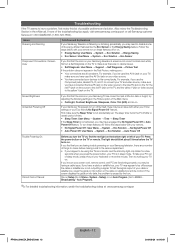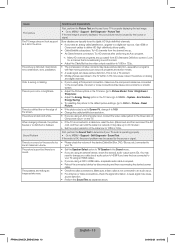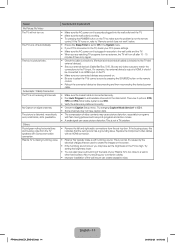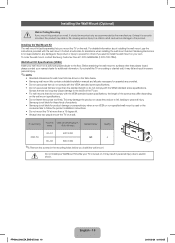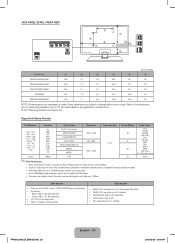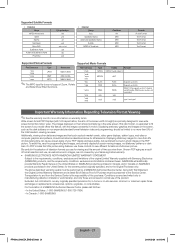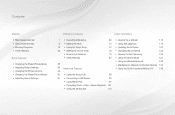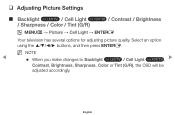Samsung PN60F5300AF Support Question
Find answers below for this question about Samsung PN60F5300AF.Need a Samsung PN60F5300AF manual? We have 3 online manuals for this item!
Question posted by Anonymous-125557 on November 26th, 2013
Missing Screws
Hello, I am missing the screws for the base stand for my samsung pn60f5300af. Any one have an idea the size of these screws and if i can buy these anywhere. Thank you.
Current Answers
Related Samsung PN60F5300AF Manual Pages
Samsung Knowledge Base Results
We have determined that the information below may contain an answer to this question. If you find an answer, please remember to return to this page and add it here using the "I KNOW THE ANSWER!" button above. It's that easy to earn points!-
General Support
...content directly from a favorite show or a fantastic play during the big game will never be missed, all the while having the most up a semi-transparent menu overlay featuring selectable newsfeeds covering...need only to press the special RSS button on their Samsung Series 6 or Series 7 LCD and Plasma HDTV to your home network, Markets data will provide national and world news as well... -
General Support
... The color The size of the TV screen If you Plasma TV, With that said, what we do about a Plasma TV with defective pixels, gather the information listed above, and then click here to view the warranty statement for you are having a serious problem with defective pixels depends on a typical Plasma television is not an... -
General Support
... was originally purchased. Samsung is a handsfree car kit developed based on the Remote Controller. This Handsfree Car Kit is switched off...Reader to view its contents. The application is anything missing, please contact the retailer from the manufacturer at the same... make a call using the self-tapping screws supplied. Tighten the screws firmly to reject the call is one ...
Similar Questions
Samsung. Pn42a450p1dxza Plasma Television Sound But No Picture
I would like to know what diagnostics I can do to tell which part I need
I would like to know what diagnostics I can do to tell which part I need
(Posted by dcharris812 8 years ago)
My Samsung Plasma Does Not Power Up And The Red Stand By Light Is Not On!!!
My Samsung Plasma Does Not Power Up And The Standby Red Light Is Not On Also Need Help
My Samsung Plasma Does Not Power Up And The Standby Red Light Is Not On Also Need Help
(Posted by JOSEP348 10 years ago)
Where Can I Get A Base Stand For A Samsung Hp-s5033 Television?
where can i get a base stand for a samsung hp-s5033 television?
where can i get a base stand for a samsung hp-s5033 television?
(Posted by terrymromero 11 years ago)
I Have A Samsung Plasma Tv 5084t Thats Missing The Base Stand. Where Can I Get I
(Posted by whatubeenmissing 12 years ago)