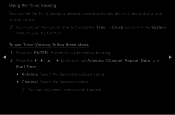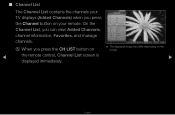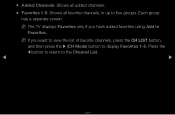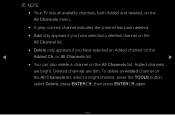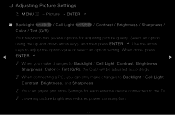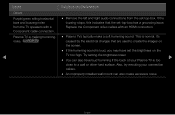Samsung PN59D6500DF Support Question
Find answers below for this question about Samsung PN59D6500DF.Need a Samsung PN59D6500DF manual? We have 3 online manuals for this item!
Question posted by bill61386 on August 14th, 2011
Brightness Of Plasma Tv
What is the brightness of the samsung pn59d6500df?
Current Answers
Related Samsung PN59D6500DF Manual Pages
Samsung Knowledge Base Results
We have determined that the information below may contain an answer to this question. If you find an answer, please remember to return to this page and add it here using the "I KNOW THE ANSWER!" button above. It's that easy to earn points!-
General Support
...black borders, your TV to change the size of the screen when it turns off if unattended for more than two hours at a time. Reducing the brightness and contrast of the... to screen burn in (image retention). If you are watching your LCD TV for more than Plasma TVs, LCD TVs are using your LCD TV as a computer monitor, the same general rule holds true: Avoid keeping ... -
General Support
... of defective pixels The location of the defective pixels The color The size of the TV screen If you are having a serious problem with defective pixels depends on a typical Plasma television is not an option. Generally, then, if you Plasma TV, Note: If you want to visit our Online Service Request page . What Is Your... -
Installing Samsung's PC Share Manager SAMSUNG
...: Using the install CD provided with your TV Downloading the latest version from the Samsung Download Center. Plasma TV 218. If you are using the download method, go to Install Using the CD by clicking step 2 above. If you are two ways to Downloading the Program by clicking step 3 above. Product : Televisions >
Similar Questions
Pink Spot In Plasma Tv
I have a slight problem with my samsung 55" plasma TV. In the middle upper section there is a slight...
I have a slight problem with my samsung 55" plasma TV. In the middle upper section there is a slight...
(Posted by seabaughben08 7 years ago)
How Can I Get Replacement Screen For My Plasma Tv
Samsung 51" plasma tv model # pn51e450a1f
Samsung 51" plasma tv model # pn51e450a1f
(Posted by thundercat24658 7 years ago)
Samsung. Pn42a450p1dxza Plasma Television Sound But No Picture
I would like to know what diagnostics I can do to tell which part I need
I would like to know what diagnostics I can do to tell which part I need
(Posted by dcharris812 8 years ago)
Samsung Plasma Tv Clicking And Will Not Turn On
I have a Samsung plasma tv PN43D440A5DXZA When I plug it in, it clicks twice, waits a few seconds a...
I have a Samsung plasma tv PN43D440A5DXZA When I plug it in, it clicks twice, waits a few seconds a...
(Posted by klippert 10 years ago)
What Fuses Are Used In The Hp-4264 Plasma Tv?
After only 3 1/2 years and 6 Months after our extended warranty expired,our TV is dead. I was watchi...
After only 3 1/2 years and 6 Months after our extended warranty expired,our TV is dead. I was watchi...
(Posted by mgroene 12 years ago)