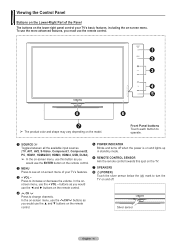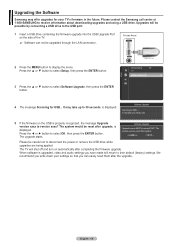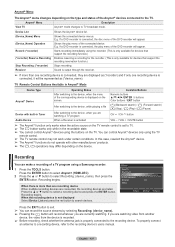Samsung PN58A760 Support Question
Find answers below for this question about Samsung PN58A760 - 58" Plasma TV.Need a Samsung PN58A760 manual? We have 4 online manuals for this item!
Question posted by mikeedwardray on April 12th, 2016
Multicolor Pixel Storm
Greetings.. I've a light multicolor pixel storm that shows most on dark backgrounds.. can an menu adjustment help, software/firmware upgrade, or is there a board/component problem?
Current Answers
Related Samsung PN58A760 Manual Pages
Samsung Knowledge Base Results
We have determined that the information below may contain an answer to this question. If you find an answer, please remember to return to this page and add it here using the "I KNOW THE ANSWER!" button above. It's that easy to earn points!-
General Support
... you are having a serious problem with defective pixels depends on a typical Plasma television is not an option. Note: If you want to 1.1 million pixels on : The number of defective pixels The location of the defective pixels The color The size of the approximately 400,000 to view the warranty statement for you Plasma TV, What Is Your Policy On... -
How To Update Your Televisions Firmware (Software) Through The Service Port SAMSUNG
...;. You will extract the files. and close WinZip. Plasma TV > Select the folder you are ready to . When finished click on how to save location. Take that you have a folder in the firmware section click on your TV. Product : Televisions > PN42B430P2D 9724. How To Update Your Televisions Firmware (Software) Through The Service Port STEP 2. Part 1: Downloading... -
General Support
... photo files, play MP3 music files, and view avi, mp4, mpg, vro, Wiselink If your TV has WiseLink, the USB jack lets 2007 LN-T, 2006 LN-S and Earlier Models You also use the USB jack for firmware upgrades and service. Media Play Play, the USB jack lets you view JPEG photo files, play...
Similar Questions
Power Problem With My Samsung Plasma Tv
I turn the power on for the TV the TV clicks and then it starts flashing the red button on the front...
I turn the power on for the TV the TV clicks and then it starts flashing the red button on the front...
(Posted by kpeterson2604 5 years ago)
Samsung. Pn42a450p1dxza Plasma Television Sound But No Picture
I would like to know what diagnostics I can do to tell which part I need
I would like to know what diagnostics I can do to tell which part I need
(Posted by dcharris812 8 years ago)
Can't Seem To Find Power Button On 58'plasma Samsung Tv
How do I turn on the TV without the remote
How do I turn on the TV without the remote
(Posted by kimpugh13 8 years ago)
â?¾samsung Pn43d450 43 Inch 600hz Plasma Hdtv Software\firmware Update Where
need up date for plasma tv will download and self install. where can i get this without being on the...
need up date for plasma tv will download and self install. where can i get this without being on the...
(Posted by johnportera1969 9 years ago)
How Do I Restore My Samsung Pn58b860 58' Plasma Tv To Home Mode From Store Demo?
I've spent hours reading every solution given on the internet. The Plug and play menu is in a grey m...
I've spent hours reading every solution given on the internet. The Plug and play menu is in a grey m...
(Posted by Kismetbill 12 years ago)