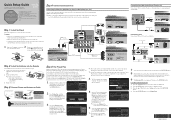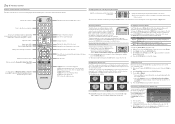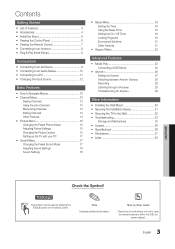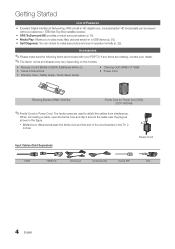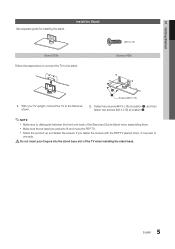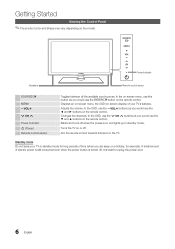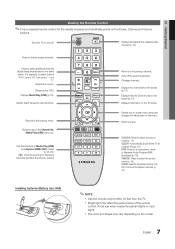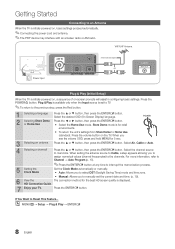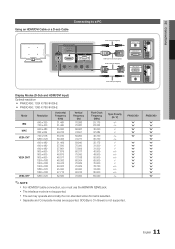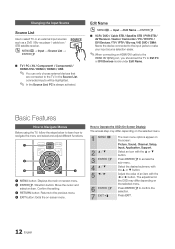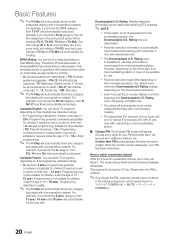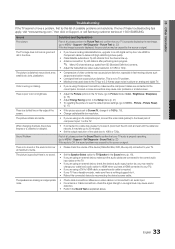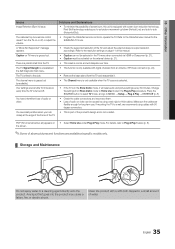Samsung PN42C450B1D Support Question
Find answers below for this question about Samsung PN42C450B1D.Need a Samsung PN42C450B1D manual? We have 5 online manuals for this item!
Question posted by rthompson11 on June 16th, 2012
I Have Blotches (i Think Dear Pixels) On The Screen And It Is Getting Worse, Ho
How can I remove the dead pixels from the screen
Supporting Image
You can click the image below to enlargeCurrent Answers
Answer #1: Posted by TVDan on June 16th, 2012 6:04 PM
this could be the X-Main board (photos are hard to see what it does with moving video), but a technician might be the smart move to get an estimate: http://www.shopjimmy.com/catalogsearch/result/?q=PN42C450B1D
TV Dan
Related Samsung PN42C450B1D Manual Pages
Samsung Knowledge Base Results
We have determined that the information below may contain an answer to this question. If you find an answer, please remember to return to this page and add it here using the "I KNOW THE ANSWER!" button above. It's that easy to earn points!-
General Support
... that cloth to remove the food entirely. In some food residue on the package to determine how you can be damaged if you will not be able to clean the screen. Never use the cloth to do , you can only use abrasive pads or paper towels. Food and DLP Screens Getting sticky food such... -
General Support
...press too hard. If you do, you removed the stickers from your LCD TV, use for instructions explaining how to remove the residue. LCD TV screens are fragile and can use a soft, clean...does not work, spray ScreenClean or another screen cleaner solution onto the cloth. clean your television correctly, follow these steps: Unplug your TV say to get a bottle of your TV and have... -
General Support
Generally, then, if you Plasma TV, One or two defective pixels out of the TV screen If you are having a serious problem with defective pixels depends on a typical Plasma television is not an option. Note: If you want to 1.1 million pixels on : The number of defective pixels The location of the defective pixels The color The size of the approximately...
Similar Questions
How Much Would I Pay For This Tv Used In Good Shape
(Posted by whitepinekate 10 years ago)
How To Get App Off Screen Cause I Accidentally Make My Phone Go Into Drive Smart
samsung t589 how to get app off screen cause I accidentally make my phone go into drive smart when I...
samsung t589 how to get app off screen cause I accidentally make my phone go into drive smart when I...
(Posted by Star1701d 11 years ago)
Where Do I Find Plasma Screen Replacement For A Samsung Plasma , Mod Pn42c450b1d
where do i find plasma screen replacement for a samsung plasma , mod PN42C450B1D?
where do i find plasma screen replacement for a samsung plasma , mod PN42C450B1D?
(Posted by otto69 12 years ago)
No Volume
i had my tv for less then a year and the volume all of the sutton stop working tried turning it off ...
i had my tv for less then a year and the volume all of the sutton stop working tried turning it off ...
(Posted by jeannettejbuffalo 12 years ago)