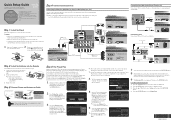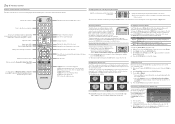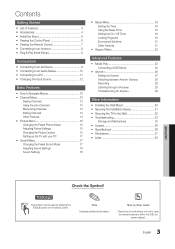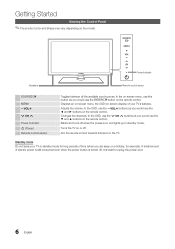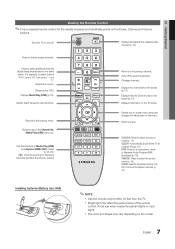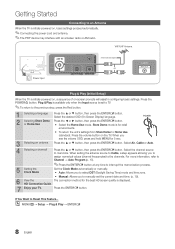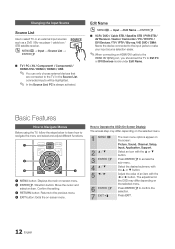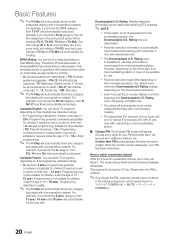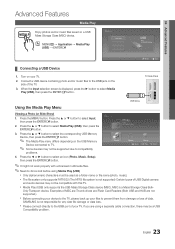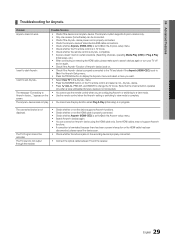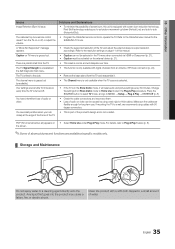Samsung PN42C450B1D Support Question
Find answers below for this question about Samsung PN42C450B1D.Need a Samsung PN42C450B1D manual? We have 5 online manuals for this item!
Question posted by oxalnelso on March 15th, 2014
Pn42c450b1d Cracked Screen Won't Turn On
The person who posted this question about this Samsung product did not include a detailed explanation. Please use the "Request More Information" button to the right if more details would help you to answer this question.
Current Answers
Related Samsung PN42C450B1D Manual Pages
Samsung Knowledge Base Results
We have determined that the information below may contain an answer to this question. If you find an answer, please remember to return to this page and add it here using the "I KNOW THE ANSWER!" button above. It's that easy to earn points!-
General Support
The popping or cracking noises you hear after you turn off your TV are normal. The sounds are caused by different parts inside the TV contracting as they cool. Why Does My TV Make A Popping Or Cracking Noise After I Turn It Off? -
General Support
... location of the defective pixels The color The size of the TV screen If you are having a serious problem with defective pixels depends on a typical Plasma television is not an option. Generally, then, if you Plasma TV, What Is Your Policy On Defective Plasma Cells or Pixels? One or two defective pixels out of the... -
General Support
... does not appear, there is fully and securely inserted. Special Situation LCD monitor displays the post screen when you turn on the monitor blinks but you did not see one of the monitor. When I Turn On My Monitor, The Screen Remains Blank. If you are having is probably with your monitor and the...
Similar Questions
My Samsung Plasma Tv Pn42c450b1d Will Not Turn On What Do I Do
(Posted by ismeTROU 9 years ago)
Can The Cracked Screen Of A Samsung Plasma Pn58b550t2f Be Replaced
(Posted by jvaljesu 10 years ago)
Replacement Cost Of Cracked Screen On Samsung 51 Hd Pdp, Ps51e450a1m
What's cost to repair cracked screen (outside) on Samsung 51 HD PDP? PS51E450A1M. Retail Value Aust...
What's cost to repair cracked screen (outside) on Samsung 51 HD PDP? PS51E450A1M. Retail Value Aust...
(Posted by tessawilsonnd 11 years ago)