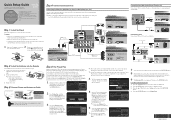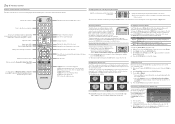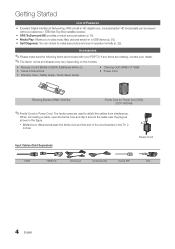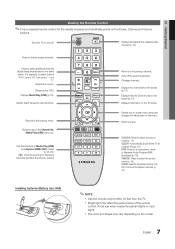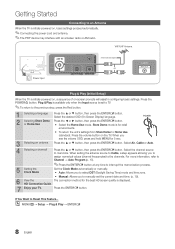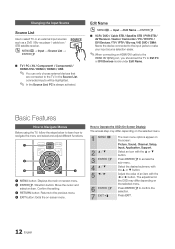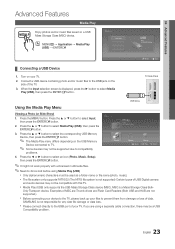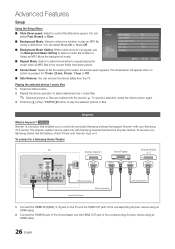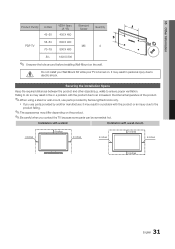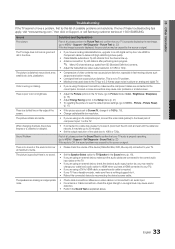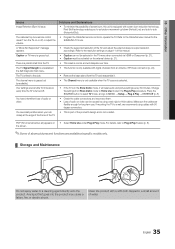Samsung PN50C450B1D Support Question
Find answers below for this question about Samsung PN50C450B1D.Need a Samsung PN50C450B1D manual? We have 5 online manuals for this item!
Question posted by tessawilsonnd on October 27th, 2012
Replacement Cost Of Cracked Screen On Samsung 51 Hd Pdp, Ps51e450a1m
What's cost to repair cracked screen (outside) on Samsung 51 HD PDP? PS51E450A1M.
Retail Value Australia $600
Thanks in advance.
Current Answers
Related Samsung PN50C450B1D Manual Pages
Samsung Knowledge Base Results
We have determined that the information below may contain an answer to this question. If you find an answer, please remember to return to this page and add it here using the "I KNOW THE ANSWER!" button above. It's that easy to earn points!-
General Support
What Is Your Policy On Defective Plasma Cells or Pixels? Generally, then, if you have only a few defective pixels, service is normal. ... statement for you are having a serious problem with defective pixels depends on a typical Plasma television is not an option. With that said, what we do about a Plasma TV with defective pixels, gather the information listed above, and then click here to... -
General Support
...version Version 1.2 Bluetooth profile support Advanced Audio Distribution profile, A/V Remote Control...Stereo Bluetooth Headset (SBH170)? Thank you will recognize each other... either the retailer where they ... Be sure to the cost of repair and/or replacement of your phone's user guide...harmful interference to radio or television reception, which the receiver...to scratch or crack the headset by... -
General Support
... card or chip set to its native resolution, you can replace your monitor to Settings , and then click Control Panel .... drop down list under Appearance and Personalization, click Adjust Screen Resolution. Size Optimum Resolution 15 to 16 inches 1024x768 17...your monitor set the refresh frequency separately. Display Settings click Advanced Settings. Click OK on the Monitor tab, and again ...
Similar Questions
Is It Possible To Fix A Samsung 51' Plasma Cracked Screen?
the module is pn51e490b4fxza....
the module is pn51e490b4fxza....
(Posted by lovelyflower4610 7 years ago)
Cracked Screen
I have a cracked screen and it is emitting a noise. is that safe?
I have a cracked screen and it is emitting a noise. is that safe?
(Posted by Anonymous-161206 7 years ago)
I Need A Replacement Plaza Screen For My
Does any one know where I can obtain a Plasma Screen for this TV at a reasonable price. My screen is...
Does any one know where I can obtain a Plasma Screen for this TV at a reasonable price. My screen is...
(Posted by roy3209 9 years ago)