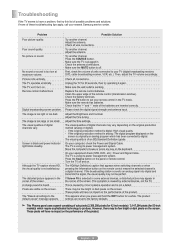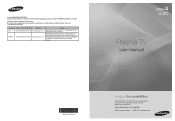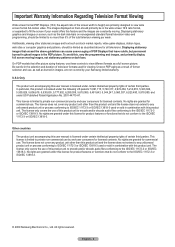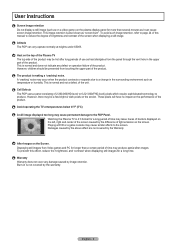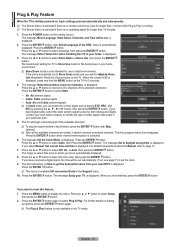Samsung PN50B430 Support Question
Find answers below for this question about Samsung PN50B430 - 720p Plasma HDTV.Need a Samsung PN50B430 manual? We have 5 online manuals for this item!
Question posted by Anonymous-161206 on December 15th, 2016
Cracked Screen
I have a cracked screen and it is emitting a noise. is that safe?
Current Answers
Related Samsung PN50B430 Manual Pages
Samsung Knowledge Base Results
We have determined that the information below may contain an answer to this question. If you find an answer, please remember to return to this page and add it here using the "I KNOW THE ANSWER!" button above. It's that easy to earn points!-
General Support
... on the top and bottom, or on the sides, changing the picture size for more than Plasma TVs, LCD TVs are watching your LCD TV for extended periods of time, and you are ...picture with static elements (black bars, black borders, logos, etc.) on the screen, it is not covered under warranty. on your screen periodically. Also, if you intend to leave your PC unattended for long periods... -
General Support
... 400,000 to view the warranty statement for you want to 1.1 million pixels on a typical Plasma television is not an option. What Is Your Policy On Defective Plasma Cells or Pixels? One or two defective pixels out of the TV screen If you have only a few defective pixels, service is normal. Note: If you... -
How To Update Your Televisions Firmware (Software) Through The USB 2.0 Port SAMSUNG
...message that "A valid firmware version was found" How To Fix Error Code 39 Product : Televisions > Plasma TV > To upload the firmware onto your TV will be highlighted if it onto your tumb drive... 9783. to 30 seconds..." How To Update Your Televisions Firmware (Software) Through Your Home Internet Connection 9658. Using your screen stating "Scanning for USB.
Similar Questions
Is It Possible To Fix A Samsung 51' Plasma Cracked Screen?
the module is pn51e490b4fxza....
the module is pn51e490b4fxza....
(Posted by lovelyflower4610 7 years ago)
Samsung. Pn42a450p1dxza Plasma Television Sound But No Picture
I would like to know what diagnostics I can do to tell which part I need
I would like to know what diagnostics I can do to tell which part I need
(Posted by dcharris812 8 years ago)
Can The Cracked Screen Of A Samsung Plasma Pn58b550t2f Be Replaced
(Posted by jvaljesu 10 years ago)
Wall Mount Size For Tv
I purchased a 2009 model PN50B430 Samsung 50 inch 720p HDTV. I ordered a wall mount and it was the w...
I purchased a 2009 model PN50B430 Samsung 50 inch 720p HDTV. I ordered a wall mount and it was the w...
(Posted by jennynace14jn 10 years ago)
No Picture
I recently purchase a PN50B430 plasma tv. When I push the power button on the remote or manually pus...
I recently purchase a PN50B430 plasma tv. When I push the power button on the remote or manually pus...
(Posted by lsc06 13 years ago)