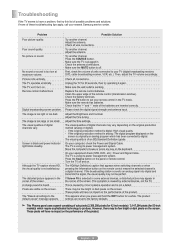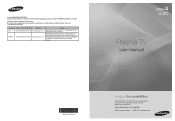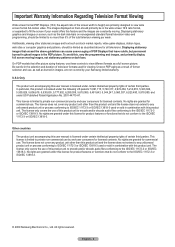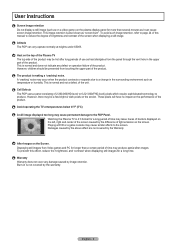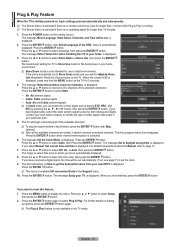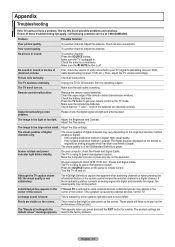Samsung PN50B430 Support Question
Find answers below for this question about Samsung PN50B430 - 720p Plasma HDTV.Need a Samsung PN50B430 manual? We have 5 online manuals for this item!
Question posted by lsc06 on June 4th, 2010
No Picture
I recently purchase a PN50B430 plasma tv. When I push the power button on the remote or manually push the power button, I hear the TV start-up music or tune, but no picture appears. Any help you can provide is appreciative.
Current Answers
Related Samsung PN50B430 Manual Pages
Samsung Knowledge Base Results
We have determined that the information below may contain an answer to this question. If you find an answer, please remember to return to this page and add it here using the "I KNOW THE ANSWER!" button above. It's that easy to earn points!-
General Support
... while you have your screen periodically. Burn in the How To section of the picture occasionally if you should avoid keeping a static picture (that it turns off if unattended for more than Plasma TVs, LCD TVs are using your LCD TV as a computer monitor, the same general rule holds true: Avoid keeping a static... -
General Support
... or down -convert a 1080i or 1080p signal to 720p and down -converts the resolution of your Plasma TV recieves a signal from an outside source such as DVD players and set . When your Plasma TV. The output resolution depends on the jacks you the best picture. See the owner's manual of their output . How Do I Set The Resolution... -
How To Convert 2D Content To 3D SAMSUNG
... to 3D, follow these steps: Press the SOURCE button to switch to 3D. 33483. Plasma TV > How To Convert 2D Content To 3D STEP 2. How To Use Samsung Recovery Solution 4 Content Feedback Q1. PN50C7000YF 27114. Power on your 3D glasses. Were you want to 3D conversion icon, and then press Enter . Product : Televisions >
Similar Questions
Pink Spot In Plasma Tv
I have a slight problem with my samsung 55" plasma TV. In the middle upper section there is a slight...
I have a slight problem with my samsung 55" plasma TV. In the middle upper section there is a slight...
(Posted by seabaughben08 7 years ago)
How Can I Get Replacement Screen For My Plasma Tv
Samsung 51" plasma tv model # pn51e450a1f
Samsung 51" plasma tv model # pn51e450a1f
(Posted by thundercat24658 7 years ago)
Plasma Tv Has Sound But No Pictures
my plasma TV model PN58C500G2FXZA has sound but no picture. Also I do not have the remote control.
my plasma TV model PN58C500G2FXZA has sound but no picture. Also I do not have the remote control.
(Posted by robertlarson72 8 years ago)
Wall Mount Size For Tv
I purchased a 2009 model PN50B430 Samsung 50 inch 720p HDTV. I ordered a wall mount and it was the w...
I purchased a 2009 model PN50B430 Samsung 50 inch 720p HDTV. I ordered a wall mount and it was the w...
(Posted by jennynace14jn 10 years ago)
Picture Calibration Settings For Samsung Plasma Tv Model #pn50c540g3f
is there an optimal setting for picture quality for this model? The picture is brutal with the facto...
is there an optimal setting for picture quality for this model? The picture is brutal with the facto...
(Posted by steveboyler 11 years ago)