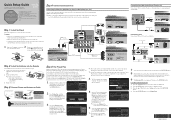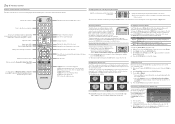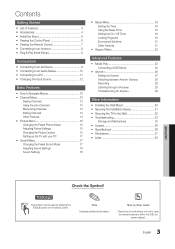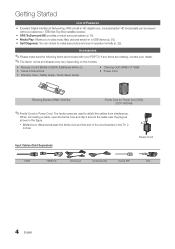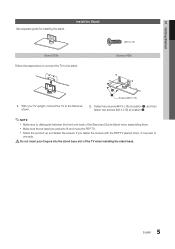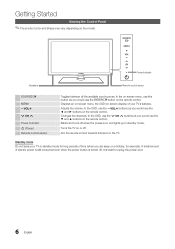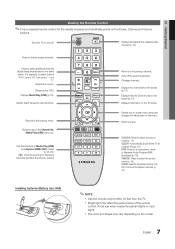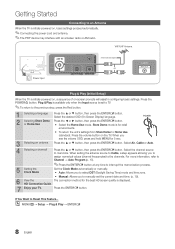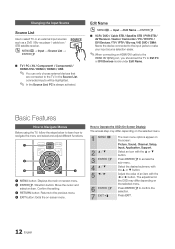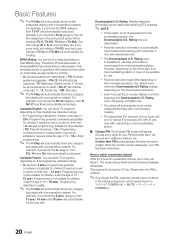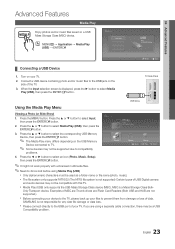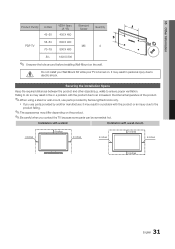Samsung PN50C450B1D Support Question
Find answers below for this question about Samsung PN50C450B1D.Need a Samsung PN50C450B1D manual? We have 5 online manuals for this item!
Question posted by tlrhobtuhi on August 15th, 2014
Can A Pdp Tvs Screen Be Fixed If Cracked
The person who posted this question about this Samsung product did not include a detailed explanation. Please use the "Request More Information" button to the right if more details would help you to answer this question.
Current Answers
Related Samsung PN50C450B1D Manual Pages
Samsung Knowledge Base Results
We have determined that the information below may contain an answer to this question. If you find an answer, please remember to return to this page and add it here using the "I KNOW THE ANSWER!" button above. It's that easy to earn points!-
General Support
... TV screen If you are having a serious problem with defective pixels, gather the information listed above, and then click here to view the warranty statement for you Plasma TV, Generally, then, if you want to visit our Online Service Request page . With that said, what we do about a Plasma TV with defective pixels depends on a typical Plasma television... -
General Support
... a number of firmware updates available for DLP, LCD and Plasma TVs that the LCD TV firmware updates listed on these steps: Turn on DLP TV firmware updates for 2008 models. Use the Down Arrow button to Select Function Help, and then press Enter. Note that fix specific problems. Click HERE for information on your... -
General Support
... as alcohol, benzene, ammonia, or paint thinner. Clean the frame of the TV that does not work, spray ScreenClean or another screen cleaner solution onto the cloth. What Do You Recommend To Clean My Plasma TV? Plasma TV screens in . Most Samsung TVs come with your TV screen. Never use abrasive pads or paper towels. Never spray it on -line...
Similar Questions
I Need A Replacement Plaza Screen For My
Does any one know where I can obtain a Plasma Screen for this TV at a reasonable price. My screen is...
Does any one know where I can obtain a Plasma Screen for this TV at a reasonable price. My screen is...
(Posted by roy3209 9 years ago)
Replacement Cost Of Cracked Screen On Samsung 51 Hd Pdp, Ps51e450a1m
What's cost to repair cracked screen (outside) on Samsung 51 HD PDP? PS51E450A1M. Retail Value Aust...
What's cost to repair cracked screen (outside) on Samsung 51 HD PDP? PS51E450A1M. Retail Value Aust...
(Posted by tessawilsonnd 11 years ago)
Tv Screen Is Going Off ''
hi we are having problems with the tv screen going off specialy in the morning for over 5-15 min,, a...
hi we are having problems with the tv screen going off specialy in the morning for over 5-15 min,, a...
(Posted by sylajagron 11 years ago)
My Tv Screen Is Cracked!!
Where can i find technical information and replacement parts for a pn51d490a1d samsung?
Where can i find technical information and replacement parts for a pn51d490a1d samsung?
(Posted by ericallison82 12 years ago)