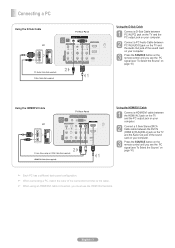Samsung PN42A410 Support Question
Find answers below for this question about Samsung PN42A410.Need a Samsung PN42A410 manual? We have 1 online manual for this item!
Question posted by Jptibo on August 3rd, 2023
My Tv Do Not Have Screen
Current Answers
Answer #1: Posted by HelpHero on August 3rd, 2023 7:12 PM
1. Check the power connection: Ensure that the TV is properly plugged into a working power outlet. Try unplugging the TV, waiting for a few minutes, and then plugging it back in. Check if the power indicator light on the TV turns on.
2. Check the remote control and buttons: Make sure the TV is not in standby mode. Press the power button on both the TV itself and the TV remote control to turn it on.
3. Check the input source: Verify that the TV is set to the correct input source. Use the input or source button on the TV remote to cycle through the available input options (HDMI, component, AV, etc.) and see if you get any signal.
4. Verify the connections: Ensure that all the cables connecting external devices (like a DVD player, gaming console, or cable box) to the TV are securely plugged in and undamaged. Consider unplugging and re-plugging the cables to ensure a proper connection.
5. Perform a factory reset: If none of the above steps work, it might be helpful to perform a factory reset on your TV. To do this, refer to the user manual or look up online instructions specific to your Samsung PN42A410 model.
6. Contact Samsung support: If the issue persists after trying these troubleshooting steps, it's recommended to contact Samsung customer support for further assistance. They have specialized knowledge and resources to help you with your specific TV model and can guide you through additional troubleshooting or recommend a professional technician if necessary.
Remember to provide as much detailed information as possible when contacting customer support, including the model number, any error messages displayed (if applicable), and a description of the issue.
I hope this is helpful? PLEASE "ACCEPT" and mark it "HELPFUL" to complement my little effort. Hope to bring you more detailed answers.
Helphero
Answer #2: Posted by SonuKumar on August 3rd, 2023 10:40 PM
Please respond to my effort to provide you with the best possible solution by using the "Acceptable Solution" and/or the "Helpful" buttons when the answer has proven to be helpful.
Regards,
Sonu
Your search handyman for all e-support needs!!
Related Samsung PN42A410 Manual Pages
Samsung Knowledge Base Results
We have determined that the information below may contain an answer to this question. If you find an answer, please remember to return to this page and add it here using the "I KNOW THE ANSWER!" button above. It's that easy to earn points!-
General Support
...if you have only a few defective pixels, service is normal. Note: If you Plasma TV, With that said, what we do about a Plasma TV with defective pixels, gather the information listed above, and then click here to view...of the defective pixels The color The size of the TV screen If you are having a serious problem with defective pixels depends on a typical Plasma television is not an option. -
General Support
... the screen gently. clean your television correctly, follow these steps: Unplug your TV and have adhesive residue remaining, for this purpose. clean the screen, first try wiping gently with a microfiber cloth that you plug the TV back in are fragile and can scratch the screen or strip the anti-glare coating off your Plasma TV with your TV say... -
How To Change The Lamp In Your DLP TV SAMSUNG
... Clean Fingerprints And Other Greasy Smudges Off Of Your TV Screen Do no insert any foreign objects into the assembly housing. 33640. Do not place the old lamp near flammable objects or within the reach of the old lamp with your bare hands. Checking Your TV Firmware Version 33658. DLP TV STEP 8. Product : Televisions >
Similar Questions
My screen is getting smaller and I can't fix it with the picture mode select. The picture mode selec...
what's wrong with my tv
hi we are having problems with the tv screen going off specialy in the morning for over 5-15 min,, a...
Where can i find technical information and replacement parts for a pn51d490a1d samsung?
Is the glass part of the screen one whole part, and if not can the screen be replaced.