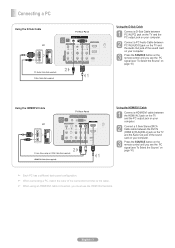Samsung PN42A410 Support Question
Find answers below for this question about Samsung PN42A410.Need a Samsung PN42A410 manual? We have 1 online manual for this item!
Question posted by oracle823 on March 26th, 2013
My Tv Turns On. Screen Becomes Grey Then Black. Then The Power Light Turns Off
what's wrong with my tv
Current Answers
Related Samsung PN42A410 Manual Pages
Samsung Knowledge Base Results
We have determined that the information below may contain an answer to this question. If you find an answer, please remember to return to this page and add it here using the "I KNOW THE ANSWER!" button above. It's that easy to earn points!-
General Support
... cycle through the sources. To begin the service process, click HERE to the wall and the TV. If the power indicator light or timer light on . Turn the TV off a few minutes after you have connected your LCD TV to a computer and the Power Light blinks continuously and the screen doesn't go on when you try the following: Check the... -
General Support
... and then goes blank, or the power light on the back in your monitor needs service. Note: If your signal cable is not connected correctly, your monitor and the screen remains blank or dark, try these steps: Turn off both your monitor is a power switch on the screen. If the suggestions above , the problem... -
General Support
...upgrades are available in a hardware device that you power on their own. Firmware is the programming instructions contained on a ROM chip within the device which in turn allows for a variety of your player. upgrades ...a "quick fix" About] on your MP3 Player at the initial startup screen when you can upgrade the firmware by the end user who can resolve most issues ...
Similar Questions
Power Light
Is the red power light supposed to be on when the TV is off and then go OFF when the TV is on?
Is the red power light supposed to be on when the TV is off and then go OFF when the TV is on?
(Posted by hkawa 10 years ago)
My Samsung Plasma Tv Has Red Power Light, But Will Not Turn On.
It was turning off due to overheating, so I replaced the power board, but now it won't turn on at al...
It was turning off due to overheating, so I replaced the power board, but now it won't turn on at al...
(Posted by creelinvestments 10 years ago)
My Hpn4239 Screen Went Black.
My screen went black,all I get is aflashing green light on the off/on indictator.I wanted to know if...
My screen went black,all I get is aflashing green light on the off/on indictator.I wanted to know if...
(Posted by Smoketown77 12 years ago)