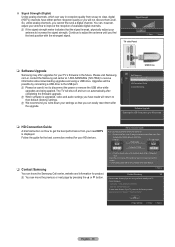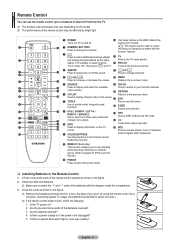Samsung PN58B540S3F Support Question
Find answers below for this question about Samsung PN58B540S3F.Need a Samsung PN58B540S3F manual? We have 7 online manuals for this item!
Question posted by creelinvestments on November 8th, 2013
My Samsung Plasma Tv Has Red Power Light, But Will Not Turn On.
It was turning off due to overheating, so I replaced the power board, but now it won't turn on at all. There is a red power light, but it will not turn on at all.
Current Answers
Related Samsung PN58B540S3F Manual Pages
Samsung Knowledge Base Results
We have determined that the information below may contain an answer to this question. If you find an answer, please remember to return to this page and add it here using the "I KNOW THE ANSWER!" button above. It's that easy to earn points!-
General Support
... the remote, and cycle through the sources. If the power indicator light or timer light on . Turn the TV off, and then on or turns off a few minutes after you try the following: Check the power cord on your TV as a TV, the Power Light will typically blink several times after you turn on . To resolve this page. If You Are... -
General Support
... adapter The travel adapter Cautions Warranty and parts replacement Specifications Bluetooth® Please adhere to the following...Low battery mode: There is a registered trademark of battery power left. It does not imply that Industry Canada technical specifications..., press and hold the talk button until the red indicator light turns blue. Industry Canada IC ID: 649E-WEP450 Operation... -
How To Update Your Televisions Firmware (Software) Through The USB 2.0 Port SAMSUNG
...message will power off and then power back on it to upload it is not use the ▲ or ▼ How To Update Your Televisions Firmware (...TV follow these steps. Part 2: Updating The Firmware On The TV Once you would like to accept and begin the installation. Your TVs will display a message that "A valid firmware version was found" Plasma TV > How To Update Your Televisions...
Similar Questions
Tv No Power. Standby Light Not Coming On
tv no power. Standby light not coming on
tv no power. Standby light not coming on
(Posted by h2otech56 7 years ago)
My Samsung Plasma Tv Pn42c450b1d Will Not Turn On What Do I Do
(Posted by ismeTROU 9 years ago)
How To Fix Samsung Plasma Tv Pn43d450 Power/picture Problems
(Posted by xantRow 9 years ago)
Lost Remote. How Do I Turn It On Manually?
Please let me know where the on button is on the tv. Thank you.
Please let me know where the on button is on the tv. Thank you.
(Posted by LeticiaKonigsberg 12 years ago)