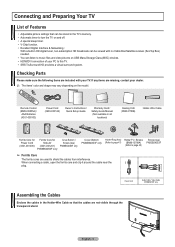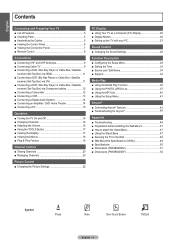Samsung PN58B540S3F Support Question
Find answers below for this question about Samsung PN58B540S3F.Need a Samsung PN58B540S3F manual? We have 7 online manuals for this item!
Question posted by LeticiaKonigsberg on September 29th, 2011
Lost Remote. How Do I Turn It On Manually?
Please let me know where the on button is on the tv. Thank you.
Current Answers
Answer #1: Posted by TVDan on September 29th, 2011 7:18 PM
look at item 6 on page 6 of this: http://downloadcenter.samsung.com/content/UM/201104/20110426143408335/BN68-02143A-00L02-110426.pdf
TV Dan
Related Samsung PN58B540S3F Manual Pages
Samsung Knowledge Base Results
We have determined that the information below may contain an answer to this question. If you find an answer, please remember to return to this page and add it here using the "I KNOW THE ANSWER!" button above. It's that easy to earn points!-
General Support
...remotes have selected. If your screen size. Note 3: Sometimes broadcasters transmit programs with many cases you change the screen size and correct the problem. Not all TVs. Press the Menu button on line. The Main menu appears. Note 1: On some TVs your TV's user manual... the screen, in many Samsung TVs. Also, depending on your TV, follow these steps: Turn on top or bottom. On ... -
General Support
... older models. the Set button. Also, the Set button or Set hole may have a list of a Mode button. Try the codes listed in your user's manual for a section titled Customizing Your Remote Control or Setting Up Your Remote Control for programming your Samsung television remote to operate. If your user's manual does not have separate buttons labeled Cable, DVD... -
How To Program Your Remote Control SAMSUNG
...button on top of the remote that you are programing the remote to control. (i.e. if you are programming the remote to control. Press the corresponding button on the bottom of your user's manual handy. How To Program Your Remote Control Check Your User Manual Remote Codes Please see your user's manual of the remote. 14122. DLP TV > HL-S5687W 13020. Product : Televisions...
Similar Questions
My Samsung Plasma Tv Has Red Power Light, But Will Not Turn On.
It was turning off due to overheating, so I replaced the power board, but now it won't turn on at al...
It was turning off due to overheating, so I replaced the power board, but now it won't turn on at al...
(Posted by creelinvestments 10 years ago)
Tv Has Clicking Sound But Wont Turn On With Remote Or Manually.
(Posted by Anonymous-100450 11 years ago)
Samsung Stop Responding To Remote Or Manual Changes On Tv
while attempting to change channels there was a beep and then tv stopped responding to remote or man...
while attempting to change channels there was a beep and then tv stopped responding to remote or man...
(Posted by aldunlap 11 years ago)
Lost Remote
lost the remote and all universal controls need tv on to program and this tv has no on-off button ho...
lost the remote and all universal controls need tv on to program and this tv has no on-off button ho...
(Posted by FCOAZPURUA 14 years ago)