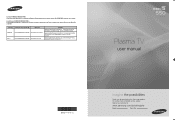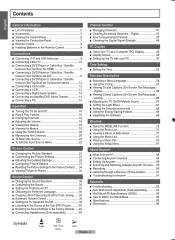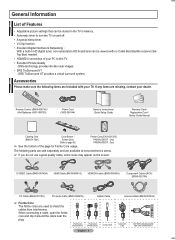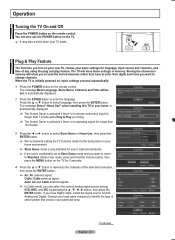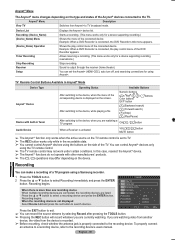Samsung PN50A550S1FXZA Support Question
Find answers below for this question about Samsung PN50A550S1FXZA.Need a Samsung PN50A550S1FXZA manual? We have 1 online manual for this item!
Question posted by aldunlap on November 7th, 2012
Samsung Stop Responding To Remote Or Manual Changes On Tv
while attempting to change channels there was a beep and then tv stopped responding to remote or manually cannot turn it off with either remote or manually there is no picture just the volume bar at 100 shows message of weak signal but does not respond to anything unplugged tv changed remote batteries still nothing tv was working perfectly fine before this
Current Answers
Answer #1: Posted by kcmjr on November 7th, 2012 6:44 PM
Try pulling out the power cord, then holding the power button as you plug it back in. If that doesn't reset things you'll need to take it in for service. It soulds like the logic board blew out. You can't fix that yourself.
Licenses & Certifications: Microsoft, Cisco, VMware, Novell, FCC RF & Amateur Radio licensed.
Related Samsung PN50A550S1FXZA Manual Pages
Samsung Knowledge Base Results
We have determined that the information below may contain an answer to this question. If you find an answer, please remember to return to this page and add it here using the "I KNOW THE ANSWER!" button above. It's that easy to earn points!-
General Support
... 3 Change your TV. Play" Shop Mode is not use the ▲ Essentially, Shop Mode or Store Demo Mode return the TV automatically to select "Plug & A list of the methods work , try the second or third method. See if the Picture Mode setting is displayed on the side panel of manually resetting the TV... -
General Support
... button. REW/FF Button to move to stop and you accessed the call . Thank you want to listen to music via the A/V Remote Control Volume Up/Down Button Press to adjust the speaker volume during the period of Bluetooth phone, it again to charge the battery completely before making or answering a call or when... -
General Support
... to press the INFO button on your settings. Removing Your TV from Shop Mode, hold the Volume button on the front panel. Method 2 Press the Volume button on your TV from Shop Mode To remove your remote. The TV displays the volume bar. and 9:00 p.m. If your TV has been removed from Shop Mode or Store Demo Mode...
Similar Questions
Samsung Tv Pn50a550sd1fx2a Start Up Problems
my Samsung TV doesn't start up and turns on and off with green vertical lines
my Samsung TV doesn't start up and turns on and off with green vertical lines
(Posted by ronalddeangelis 8 years ago)
On Tv Will Not Turn On Completely It Just Clicks On And Tehn Off. How Much To Fi
getahold of me at [email protected]
getahold of me at [email protected]
(Posted by tylerhance1106 10 years ago)
What Is The Average Cost To Have A Tv Tech Service A Plazma Tv?
(Posted by ggmbdetails 11 years ago)
Tv Turned Itself Off
Tv shut itself off like it was unplugged. I checked the power source and it was good. NOt it wont do...
Tv shut itself off like it was unplugged. I checked the power source and it was good. NOt it wont do...
(Posted by mdksand 11 years ago)