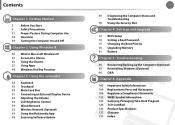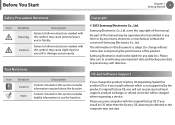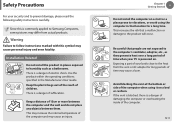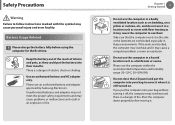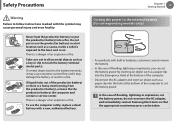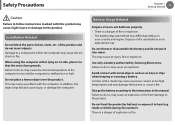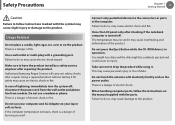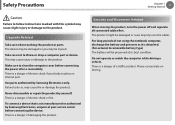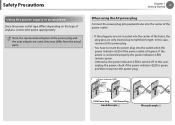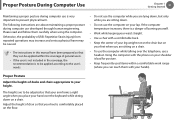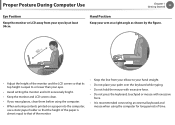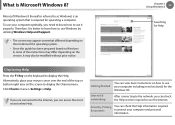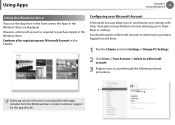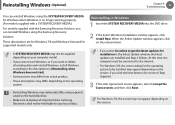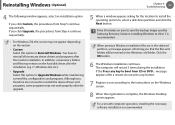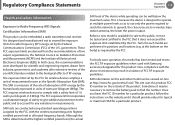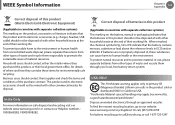Samsung NP510R5E Support Question
Find answers below for this question about Samsung NP510R5E.Need a Samsung NP510R5E manual? We have 2 online manuals for this item!
Question posted by john69579 on January 11th, 2014
What Is The Proper Docking Station For The Samsung Np510r5e-a01ub
The person who posted this question about this Samsung product did not include a detailed explanation. Please use the "Request More Information" button to the right if more details would help you to answer this question.
Current Answers
Related Samsung NP510R5E Manual Pages
Samsung Knowledge Base Results
We have determined that the information below may contain an answer to this question. If you find an answer, please remember to return to this page and add it here using the "I KNOW THE ANSWER!" button above. It's that easy to earn points!-
General Support
... hub or docking station is strongly advised. The use of Home, Premium, Business, Ultimate) Windows Mobile Device Center (WMDC) 6.1 Installed & Functioning Properly (included on...nbsp; Requirements COMPUTER Desktop/Laptop Computer Running Microsoft Windows Vista w/ Service Pack 1(x32 versions of a USB hub or docking station is critical to obtain the correct Downloader... -
General Support
.../Laptop Computer Running Windows XP or Windows 2000 ActiveSync v4.2 (Or Higher) Installed and Functioning Properly All Firewall & How Do I Install Microsoft's ActiveSync For My SGH-i607? on installing Microsoft ActiveSync, please refer to continue. Disable USB Connections In ActiveSync. For more information on File 2639 4754 of a USB hub or docking station... -
General Support
...call quality. Requirements For Upgrade Tool Using Windows Vista Software COMPUTER Desktop/Laptop Computer Running Microsoft Windows Vista (x32 versions of Home or Professional) ... software additions/enhancements/corrections. ActiveSync 4.5 Installed and Functioning Properly Fully Charged Battery Windows XP This upgrade is ...docking station is Incompatible with any other model.
Similar Questions
Reboot And Proper Boot Device
Why my device always show reboot and proper boot device when uli turn on
Why my device always show reboot and proper boot device when uli turn on
(Posted by amarpunk49 4 years ago)
Samsung Np900x3c Dual Monitor Support?
Does the Samsung NP900X3C aupport dual monitors with a docking station? if so, is there a recommende...
Does the Samsung NP900X3C aupport dual monitors with a docking station? if so, is there a recommende...
(Posted by rickb 9 years ago)
My Window 8 Does Not Working Properly....
Dear Sir/Madam, My window does not working properly,,,how can i re-install my window,,, my serial no...
Dear Sir/Madam, My window does not working properly,,,how can i re-install my window,,, my serial no...
(Posted by rajeevgola2006 10 years ago)
Monitor Won't Turn On
When I Switch On My Lap Top Np-r522, The Computer Turns On But The Monitor Remains Dark. How Can The...
When I Switch On My Lap Top Np-r522, The Computer Turns On But The Monitor Remains Dark. How Can The...
(Posted by MMSERERO 11 years ago)