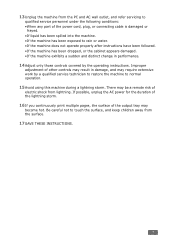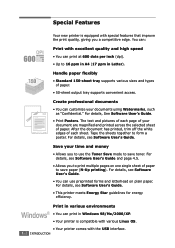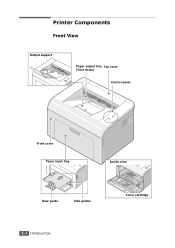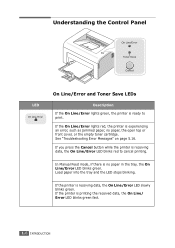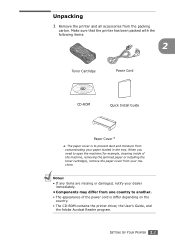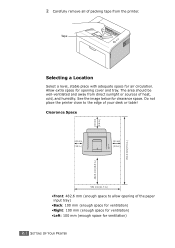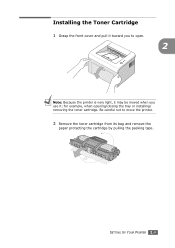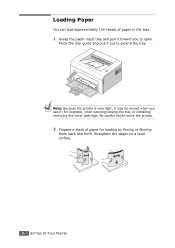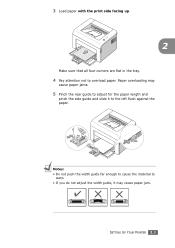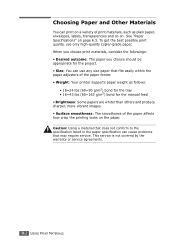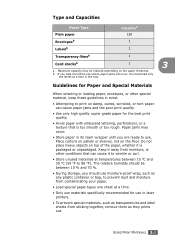Samsung ML-1610 Support Question
Find answers below for this question about Samsung ML-1610 - B/W Laser Printer.Need a Samsung ML-1610 manual? We have 7 online manuals for this item!
Question posted by manojkarayat on January 30th, 2013
Papper Pickup Roler Is Allredy Tuoch With Tray
The person who posted this question about this Samsung product did not include a detailed explanation. Please use the "Request More Information" button to the right if more details would help you to answer this question.
Current Answers
Related Samsung ML-1610 Manual Pages
Samsung Knowledge Base Results
We have determined that the information below may contain an answer to this question. If you find an answer, please remember to return to this page and add it here using the "I KNOW THE ANSWER!" button above. It's that easy to earn points!-
General Support
... the printing is , on the right panel. Set the driver paper source to Tray 1 instead of the printer where the control panel is finished. This should solve the issue you will go to Printer's and Faxes Folder. Re]Our Printer doesn't work The Paper Empty Legal in MP message shows up Control Panel and... -
General Support
...;ทราบราคาเท่าไร จานไมโครเวฟ (TRAY-COOKING DE74-20102B 430.05 B ) -
SGH-I607 - Configure ActiveSync To Sync Attachments SAMSUNG
... Attachments 1. Select the check box for all of questions ok SGH-I607 - Were you think. What could we have done to Clear Jam in Paper Tray SCX-4725FN Content Feedback Q1. AT&T Cell Phones > How to answer your question better? Open Activesync 2. Tell us what you satisfied with this content...
Similar Questions
My Printer Clx-3305fw Is Showing An Error Message 'paper Mismatch Tray 1'
How do I solve. If I remove the tray and re insert it the printer works fine, I have to do this ever...
How do I solve. If I remove the tray and re insert it the printer works fine, I have to do this ever...
(Posted by nicole44571 9 years ago)
Red Light Error
Please, help! After removing papper mishmach /front door/ red light error appears and printer don't ...
Please, help! After removing papper mishmach /front door/ red light error appears and printer don't ...
(Posted by kdundova 10 years ago)
Ml-3051nd Printer Print The One Time Of Two Pages Collect In Paper Tray
when i print the command then printer collect two pages in one time of the paper tray 1. how to solv...
when i print the command then printer collect two pages in one time of the paper tray 1. how to solv...
(Posted by pradipchoudhary33 10 years ago)
Required Rates For Smasung Ml2851nd Pickup Roller
Dear Sir, we have required pickup roller rates of samsung ml2852nd.
Dear Sir, we have required pickup roller rates of samsung ml2852nd.
(Posted by spicemeerut 11 years ago)
Replacement Paper Tray For Samsung 1630?
The paper tray got lost in a move. Is it possible to buy a replacement? DO NOT USE MY EMAIL ADDRESS...
The paper tray got lost in a move. Is it possible to buy a replacement? DO NOT USE MY EMAIL ADDRESS...
(Posted by Humanmatters95651 12 years ago)