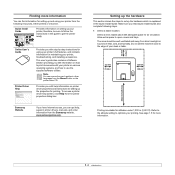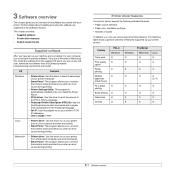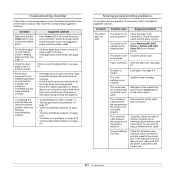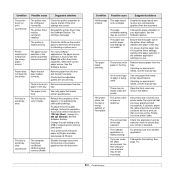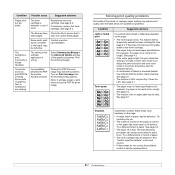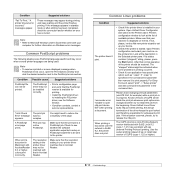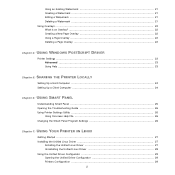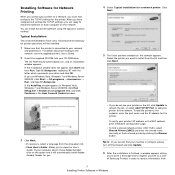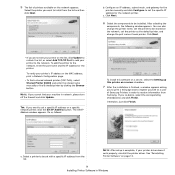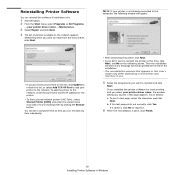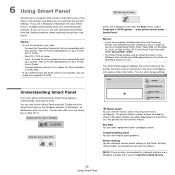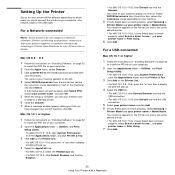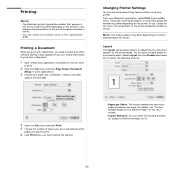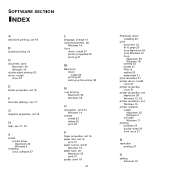Samsung ML 2851ND - B/W Laser Printer Support and Manuals
Get Help and Manuals for this Samsung item

View All Support Options Below
Free Samsung ML 2851ND manuals!
Problems with Samsung ML 2851ND?
Ask a Question
Free Samsung ML 2851ND manuals!
Problems with Samsung ML 2851ND?
Ask a Question
Most Recent Samsung ML 2851ND Questions
Half Page Came Out
Sir My samsun ml 2851nd printer,when I give printout .half paper came out and jam
Sir My samsun ml 2851nd printer,when I give printout .half paper came out and jam
(Posted by adeshradh 1 year ago)
To Change Static Ip
How to reset my ML 2851ND admin credentials(username & password)..Because i want to change print...
How to reset my ML 2851ND admin credentials(username & password)..Because i want to change print...
(Posted by chandanaw 2 years ago)
How To Configure Lan Printer Model Number Ml-2851nd
(Posted by sfrtulsat 9 years ago)
How To Reset Ml-2851nd
(Posted by JMsforga 10 years ago)
Printer Red Light Problam
(Posted by pathansabir 10 years ago)
Samsung ML 2851ND Videos

Video Aula Recarga Toner Samsung ML-2850, ML-2850D, ML-2851, ML-2851ND
Duration: 11:19
Total Views: 33,917
Duration: 11:19
Total Views: 33,917
Popular Samsung ML 2851ND Manual Pages
Samsung ML 2851ND Reviews
We have not received any reviews for Samsung yet.