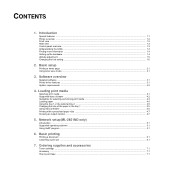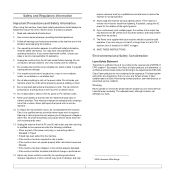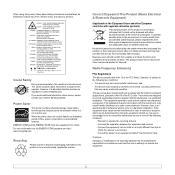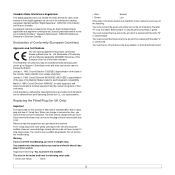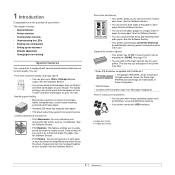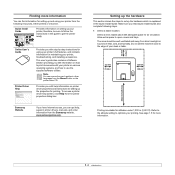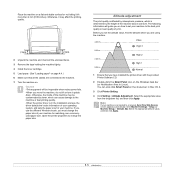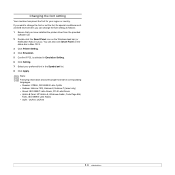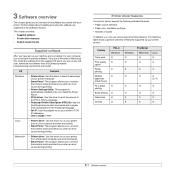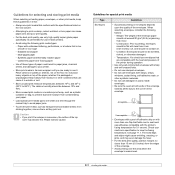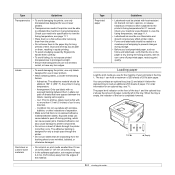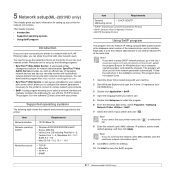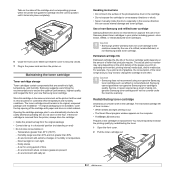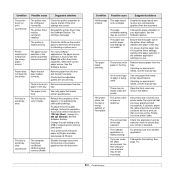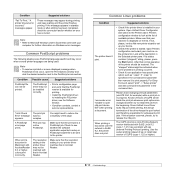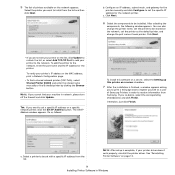Samsung ML 2851ND Support Question
Find answers below for this question about Samsung ML 2851ND - B/W Laser Printer.Need a Samsung ML 2851ND manual? We have 7 online manuals for this item!
Question posted by chandanaw on February 16th, 2022
To Change Static Ip
Current Answers
Answer #1: Posted by SonuKumar on February 17th, 2022 7:30 AM
How do I reset my Samsung printer admin password?
Samsung Laser Printers - How to Reset Your SyncThru Password Using the Printer Panel
Press the Menu button on the printer panel. ...
Using the arrows, navigate to Network, then press OK.
Press the right arrow until the Clear Setting appears, then press OK.
Select Yes and press OK.
Please respond to my effort to provide you with the best possible solution by using the "Acceptable Solution" and/or the "Helpful" buttons when the answer has proven to be helpful.
Regards,
Sonu
Your search handyman for all e-support needs!!
Related Samsung ML 2851ND Manual Pages
Samsung Knowledge Base Results
We have determined that the information below may contain an answer to this question. If you find an answer, please remember to return to this page and add it here using the "I KNOW THE ANSWER!" button above. It's that easy to earn points!-
General Support
...set to reset the ip address. ...IP tab . Please reinstate your Blu-ray player has an active connection to save your computer. Manually enter Network Settings DHCP and DNS must be displayed in the active window. command " Network. in the admin account name password...changes. Unable to the Internet "Network connection failed" With the unit in the Network Setup. The IP... -
General Support
...to access, simply follow the directions that will need the mail servers complete internet hostname or IP address, whether access is the case, you to use. Information and downloads of these clients... protocol for remote access, and your email. Typically you will allow you to access your username/password for the mail server to set up the application, all of Sprint PCS's 3G Vision network... -
General Support
... tap soft key #1 to be restored with the phone being powered off. You will still be able to reboot. The reboot is required to reset the phone. Unless the password has been changed, the default password would be done through to this procedure.) The process starts with ActiveSync synchronization. How Do...
Similar Questions
what is the default password foe admin setup in samsung clx 4195 fw multifunction laser printer? i j...
my samsung laser printer ml-285 ind is locked how can i unlock tell me pls, when i on my printer the...