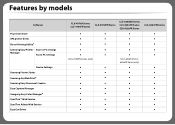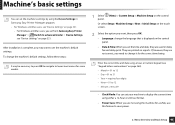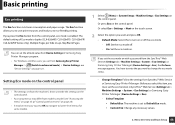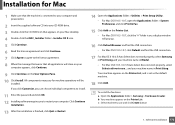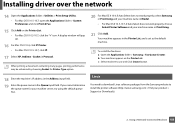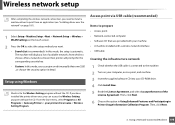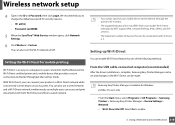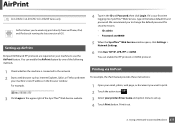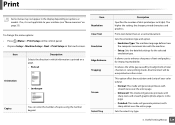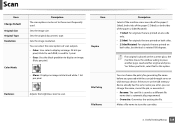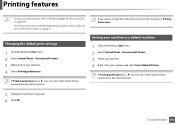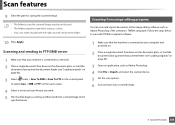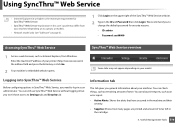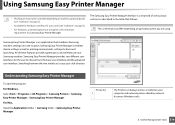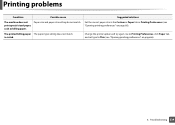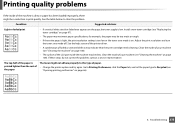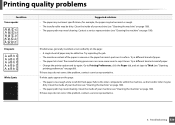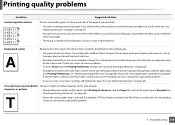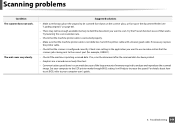Samsung CLX-4195FW Support Question
Find answers below for this question about Samsung CLX-4195FW.Need a Samsung CLX-4195FW manual? We have 4 online manuals for this item!
Question posted by gomeskollol on July 24th, 2015
Default Password Clx4195fw?
what is the default password foe admin setup in samsung clx 4195 fw multifunction laser printer? i just bought and tried to set up but i can log into admin setup without password. the dealer didnt provide me any user manual or any password.
Current Answers
Answer #1: Posted by freginold on July 24th, 2015 10:32 AM
Hello, according to the user manual, the default username is admin and the default password is sec00000.
---------------------
If this answer helped you to solve your problem, please let us know by clicking on the "Helpful" icon below. If your question wasn't answered to your satisfaction, feel free to resubmit your question, with as much information as possible so that we can provide a more complete solution. Thank you for using HelpOwl!
---------------------
If this answer helped you to solve your problem, please let us know by clicking on the "Helpful" icon below. If your question wasn't answered to your satisfaction, feel free to resubmit your question, with as much information as possible so that we can provide a more complete solution. Thank you for using HelpOwl!
Related Samsung CLX-4195FW Manual Pages
Samsung Knowledge Base Results
We have determined that the information below may contain an answer to this question. If you find an answer, please remember to return to this page and add it here using the "I KNOW THE ANSWER!" button above. It's that easy to earn points!-
General Support
...Obtain The User Manual For My Samsung Phone? Can I Improve The Call Quality? Do I Turn Off The Sound On The Game I Change The Face Plate On My Phone? Games Service Provider Related Speaker... The Manual For My Samsung Bluetooth Accessories? Do I Turn It Off? What Is the Default Password On My Phone? Is 1X Technology? Is The Beeping I Hear When I Am On A Call And How Do I Set Up ... -
General Support
... alarm settings will be deleted from the Task folder videos follow the steps below : Note: Factory loaded sounds and ringtones cannot be returned to default values Press the center navigation key to check all downloaded content follow the steps below: Select Recent Calls Select Delete All (7) Highlight, using the keypad, default password... -
General Support
...admin for assistance for configuring an E-Mail account on your email provider...setup email with user configurable settings. 1. From the home screen, press the left soft key for Start Select Setup E-mail Enter the E-mail address Enter the password Press the right soft key for Next Enter the name settings or leave the defaults... box and enter the settings manually then proceed to sync ...
Similar Questions
Reset Operations Screen Clx-4195fw Support
The sreen only shows the Samsung title and the light in it stays on all the time. How do I change it...
The sreen only shows the Samsung title and the light in it stays on all the time. How do I change it...
(Posted by davidfairbrother 2 years ago)
What Is The Password For Admin Setup ? And How I Can Remove The Sleepy For Print
what is the password for admin setup ? and how i can remove the sleepy for print ?the scan file its ...
what is the password for admin setup ? and how i can remove the sleepy for print ?the scan file its ...
(Posted by tareqfaraj 8 years ago)
Clx 4195fw Error
When my laptop (W8) is connected to clx-4195fw I get the error message Connection Failed, but not wh...
When my laptop (W8) is connected to clx-4195fw I get the error message Connection Failed, but not wh...
(Posted by woolfmother 9 years ago)
Transfer Belt Issues Clx-3185 Fw
My printer mentions this error: "transfer belt error". I haven't go a clue where it's placed in my ...
My printer mentions this error: "transfer belt error". I haven't go a clue where it's placed in my ...
(Posted by info28862 12 years ago)