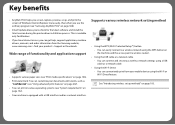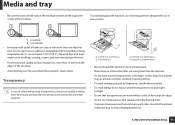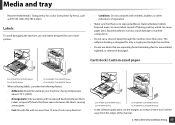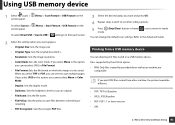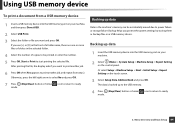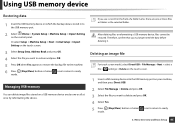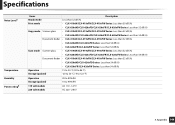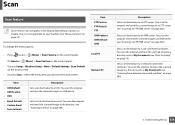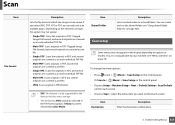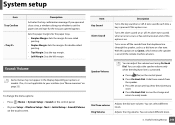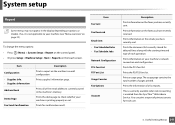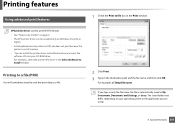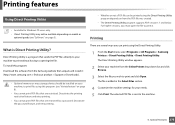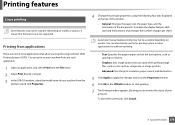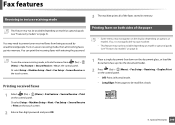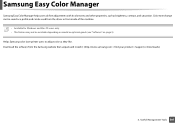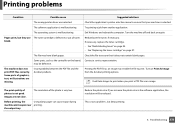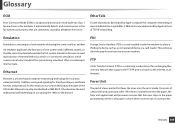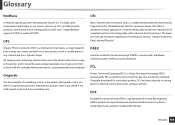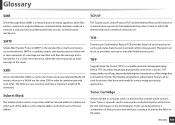Samsung CLX-4195FW Support Question
Find answers below for this question about Samsung CLX-4195FW.Need a Samsung CLX-4195FW manual? We have 4 online manuals for this item!
Question posted by tareqfaraj on June 8th, 2015
What Is The Password For Admin Setup ? And How I Can Remove The Sleepy For Print
what is the password for admin setup ? and how i can remove the sleepy for print ?the scan file its not show me in screen on printer .. ? why ?
Current Answers
Answer #2: Posted by Autodiy on June 9th, 2015 1:17 AM
please download the manual on the link below for more instructions.
http://www.manualslib.com/manual/416466/Samsung-Clx-6260nd.html?page=190&term=password&selected=21
Www.autodiy.co.za
Related Samsung CLX-4195FW Manual Pages
Samsung Knowledge Base Results
We have determined that the information below may contain an answer to this question. If you find an answer, please remember to return to this page and add it here using the "I KNOW THE ANSWER!" button above. It's that easy to earn points!-
General Support
... for the SGH-i907 (EPIX). ID1 will boot to the Windows Mobile setup screen (Tap the screen to begin with removing other product. How Do I nstall The Samsung Modem Drivers On The Computer... the instructions but Skip entering a password and setting up ). USB Connection Mode Using the navigation pad, change the selection from here Double-click on the file setup.exe and follow the on the ... -
General Support
...files using Multimedia Manager. Print setup Select a file to your mobile phone. right F lip vertically at the menu bar of the Setup your mobile phone. Media Album How to the fourth step. Opening image file...: Drawing on the right side of the editor. Right-click the file and choose Remove from the Use at the bottom right of Multimedia Manager, or select... -
How To Perform A Wireless Printer Installation (Apple AirPort) SAMSUNG
... appears) Select Printing in the Printer & Fax dialog, and the Smart Panel is installed but a Default Printer hasn't been selected, the Smart Panel icon will appear grayed out. Add the IP Address of the screen. Product : Printers & Multifunction > Color Multifunction Laser Printers 20757. set a Default Printer on the left. (Printer Browser dialog appears) To remove the Default...
Similar Questions
Samsung 325 Laser Printer Colour Problem
I have a Samsung CLP 325 laser printer. It prints in back very well indeed, but in colour, it repeat...
I have a Samsung CLP 325 laser printer. It prints in back very well indeed, but in colour, it repeat...
(Posted by sharp4091 1 year ago)
Default Password Clx4195fw?
what is the default password foe admin setup in samsung clx 4195 fw multifunction laser printer? i j...
what is the default password foe admin setup in samsung clx 4195 fw multifunction laser printer? i j...
(Posted by gomeskollol 8 years ago)
How To View The Set Password In The Printer If Forgotten The Password?
how could i know the set password in the wireless printer if i forgot the password ?
how could i know the set password in the wireless printer if i forgot the password ?
(Posted by gdstransportation 9 years ago)
Setup And Connection To Printer
i've put the installation disc in and attached the USB cable to the printer but it still can't find ...
i've put the installation disc in and attached the USB cable to the printer but it still can't find ...
(Posted by mary5028 11 years ago)
I Need Help With My Printer Samsung Ml-2510 Mono Laser Printer. Red Light Stays
Mh samsung ml-2510 laser printer is not working. It's very new and red light stays on. Please help
Mh samsung ml-2510 laser printer is not working. It's very new and red light stays on. Please help
(Posted by vickyphillips3 13 years ago)