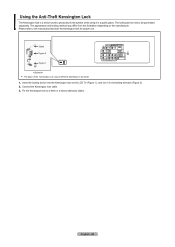Samsung LNT5265F Support Question
Find answers below for this question about Samsung LNT5265F - 52" LCD TV.Need a Samsung LNT5265F manual? We have 3 online manuals for this item!
Question posted by Shonnaash on July 30th, 2012
Red Dots On Screen
I've started experiencing red & white dots on my screen on startup. The red dots started about 6 months ago and the white dots appeared about a month ago, they do go away after turning the. What can be done to correct this?
Current Answers
Related Samsung LNT5265F Manual Pages
Samsung Knowledge Base Results
We have determined that the information below may contain an answer to this question. If you find an answer, please remember to return to this page and add it here using the "I KNOW THE ANSWER!" button above. It's that easy to earn points!-
General Support
...). Turn on how to your User's Manual. See below : The Settings dialog appears. The Optimum Resolution for instructions on your TV Use an audio cable with Macs. tab, click the Screen Refresh Rate field. If you have the PC on the front panel of your PC's DVI video output. Note: 2008 models include LN series LCD TVs, HL... -
General Support
... input. You must connect the composite cables to come in properly. If you have a 2008 or 2009 Samsung LCD TV, and you have connected composite AV cables (red, white, and yellow) and you see a black and white image, you have a composite AV input on the side of Component 1, if your picture to Component 1 for... -
General Support
... Auto Motion Plus (120 Hz)? The following Samsung LCD TVs have Auto Motion Plus: 2009 Models with LED backlighting have Auto Motion Plus: LN-T4071F LN-T4671F LN-T5271F The following Samsung LCD TVs have LED Motion Plus: LN-T4081F LN-T4681F LN-T5281F LN-T5781F LED Motion Plus™ LN46B640 LN55B650 LN55B640 2008 Models with Auto Motion Plus...
Similar Questions
Adjusting Screen Resolution On My Samsung Ln52a530 - 52' Lcd Tv.
My picture resolution is out of adjustment. Using the remote control menu, I only have 2 screen reso...
My picture resolution is out of adjustment. Using the remote control menu, I only have 2 screen reso...
(Posted by mccainjs 10 years ago)
Ln-t5265f Samsung Tv Goes Blank
LN-T5265F Samsung tv goes blank for 5 seconds and comes back on. will a firmware upgrade fix this pr...
LN-T5265F Samsung tv goes blank for 5 seconds and comes back on. will a firmware upgrade fix this pr...
(Posted by aratansi 12 years ago)
Samsung 52' Lcd Lnt5265f X/xaa Vertical Lines.
Samsung 52" LCD LNT5265F X/XAA Vertical lines on right quarter of screen. About 1 1/2 " wide area of...
Samsung 52" LCD LNT5265F X/XAA Vertical lines on right quarter of screen. About 1 1/2 " wide area of...
(Posted by bournefm 12 years ago)
Samsung Lnt5265f - 52' Lcd Tv Screen Replace
Do you know where i can fix my tv ???? i need to replace the screen ...
Do you know where i can fix my tv ???? i need to replace the screen ...
(Posted by jeffofgod 12 years ago)
My Samsung 52 Lcd Tv Has Tripling Of The Picture And Ghosting On The Right Side
at the moment it is intermitt I have had the cable connections checked. It is only for a few minutes...
at the moment it is intermitt I have had the cable connections checked. It is only for a few minutes...
(Posted by lexalarm 13 years ago)