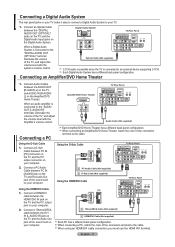Samsung LNT5265F Support Question
Find answers below for this question about Samsung LNT5265F - 52" LCD TV.Need a Samsung LNT5265F manual? We have 3 online manuals for this item!
Question posted by spreddy65 on November 4th, 2012
Ln-t5265f Version Sq02 Spare
Current Answers
Answer #1: Posted by TVDan on November 4th, 2012 8:45 AM
I did find a sub for much cheaper (verify the part number on the back of the panel is the same): http://parts.andrewselectronics.com/search/electronic-parts/parts/80/LTA520HB04V01
TV Dan
Related Samsung LNT5265F Manual Pages
Samsung Knowledge Base Results
We have determined that the information below may contain an answer to this question. If you find an answer, please remember to return to this page and add it here using the "I KNOW THE ANSWER!" button above. It's that easy to earn points!-
General Support
... LCD TVs (LNxxA450) excluding the 19", 22", and 26" models Plasma 7 Series Plasma TVs (PNxxA750, PNxxA760) 6 Series Plasma TVs (PNxxA650) 5 Series Plasma TVs (PNxxA550, PNxxA530) Half of the Samsung TV. Anynet AVwas available on many 2005 Samsung TVs, available on only one 2006 TV, and is not available on any 2007 Samsung TVs, Anynet+ (Anynet Plus), an updated version... -
General Support
... LN52A860 LN46A950 LN55A950 2007 LN-T Series LN-T3765F LN-T4061F LN-T4065F LN-T4081F LN-T4661F LN-T4665F LN-T4669F LN-T4681F LN-T5265F LN-T5281F LN-T5781F The LN-T series LCD TVs listed 2006 LN-S Series LN-S4095D LN-S4695D LN-S3296D LN-S4096D LN-S4696D LN-S5296D LN-S5797D The LN-S series LCD TVs listed i (interlaced) format. The following current Samsung LCD TVs have a resolution of... -
General Support
...blur. The following Samsung LCD TVs have Auto Motion Plus: LN-T4071F LN-T4671F LN-T5271F The following Samsung LCD TVs have LED Motion Plus: LN-T4081F LN-T4681F LN-T5281F LN-T5781F LED Motion Plus...LN52B630 LN40B640 LN46B650 LN52B750 - The following Samsung LCD TVs with LED backlighting have Auto Motion Plus: 2009 Models with two versions of LED backlights from one frame to bottom...
Similar Questions
My picture resolution is out of adjustment. Using the remote control menu, I only have 2 screen reso...
LN-T5265F Samsung tv goes blank for 5 seconds and comes back on. will a firmware upgrade fix this pr...
Samsung 52" LCD LNT5265F X/XAA Vertical lines on right quarter of screen. About 1 1/2 " wide area of...
HELLO, MY LOCAL SUPLIDOR IN DOMINICAN REPUBLIC IT DOES NOT HAVE THE SPARE PART, WHERE I CAN FIND IT ...
Do you know where i can fix my tv ???? i need to replace the screen ...