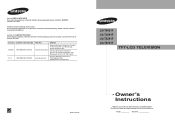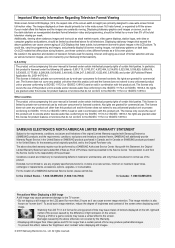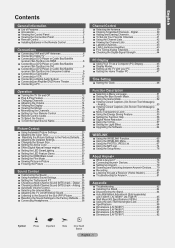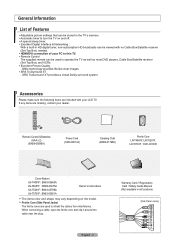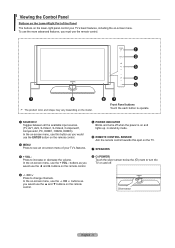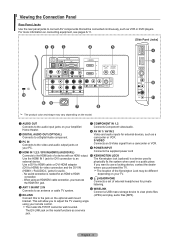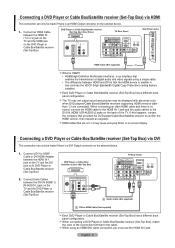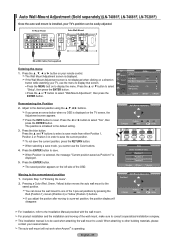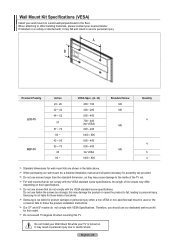Samsung LN-T4681F Support Question
Find answers below for this question about Samsung LN-T4681F - 46" LCD TV.Need a Samsung LN-T4681F manual? We have 2 online manuals for this item!
Question posted by omasadiisolia on January 1st, 2012
Firmware Upgrade
I need a firmware upgrade for my LNT4681FX, I tried downloading the one from from Samsung Web site bat it messed up my TV so I need to get the right one
tne Version for this is SN01
Thank you
Current Answers
Answer #1: Posted by TVDan on January 1st, 2012 4:48 PM
this may need a new "main board" now. it would be better to know what issues you were having originally to uderstand if this was a firmware issue. here is what I found for updates and manuals: http://www.samsung.com/us/support/downloads/lcd-tv/LN-T4681F
TV Dan
Related Samsung LN-T4681F Manual Pages
Samsung Knowledge Base Results
We have determined that the information below may contain an answer to this question. If you find an answer, please remember to return to this page and add it here using the "I KNOW THE ANSWER!" button above. It's that easy to earn points!-
General Support
This problem can occur when you have your TV set to an analog RF channel. and 9:00 p.m. My LN-T Series LCD Has The Tearing Problem. It also can fix the problem by getting the firmware in your TV upgraded, please call . The following LN-T series LCD TVs are susceptible to an HDMI or Component source at 1-800-Samsung (1-800-726... -
General Support
... on your remote. Unless there is a general problem with the firmware for a TV, or a major change in broadcast protocols, Samsung does not offer firmware upgrades for its TVs. At the moment, there are a number of firmware updates available for DLP, LCD and Plasma TVs that the LCD TV firmware updates listed on these linked pages do not address the triple... -
General Support
... in Contents Library, you can use the USB jack for firmware upgrades and service. Wiselink Pro If your TV has WiseLink Pro, the USB jack lets you 've downloaded from the Internet. 2008 LNxx A The capabilities of the USB port on your 2009 LN model LCD TV differ depending on a USB Mass Storage Class (MSB) device - ...
Similar Questions
Gray Screen
After turning tv off and on a short time later the screen goes gray, but had sound.
After turning tv off and on a short time later the screen goes gray, but had sound.
(Posted by kirn1 9 years ago)
Samsung+46+lcd+mod+lnt4661fx+xaa . I Just Did The Firmware Upgrade Dm
I downloaded upgrade from Samsung f allowed instructions to the t. Now when I turn on my tv under an...
I downloaded upgrade from Samsung f allowed instructions to the t. Now when I turn on my tv under an...
(Posted by Grm247inc 9 years ago)
Need A Parts List For A Samsung 46' Lcd Tv Model: Ln46c630k1f
Need to replace the IR sensor board.
Need to replace the IR sensor board.
(Posted by dnorman8816 10 years ago)
I Have A Samsung 40inch Lcd Tv. I Have Sound, But No Picture. What's Wrong?
i have a samsung 40inch lcd tv model number ln40d550k1fxza. my 2 year old son recently sprayed half ...
i have a samsung 40inch lcd tv model number ln40d550k1fxza. my 2 year old son recently sprayed half ...
(Posted by goinamanda 11 years ago)
Samsung 46 Lcd Tv Wont Stop Scanning Channels.
I have a samsung LN46A580P6FXZA tv. When i turn the tv on, within a few minutes it starts scanning a...
I have a samsung LN46A580P6FXZA tv. When i turn the tv on, within a few minutes it starts scanning a...
(Posted by fharjer 11 years ago)