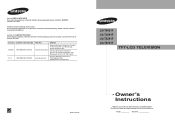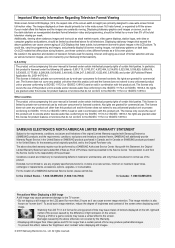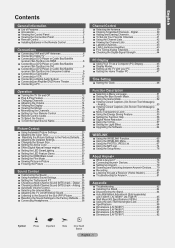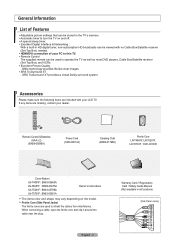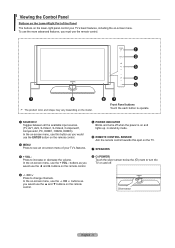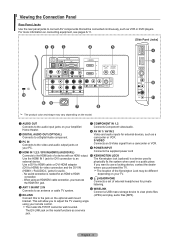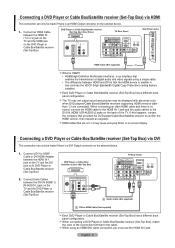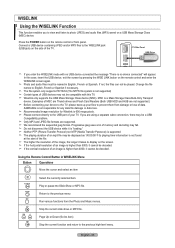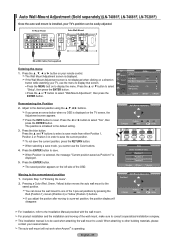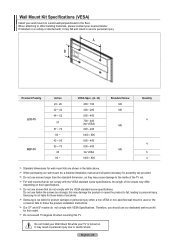Samsung LN-T4681F Support Question
Find answers below for this question about Samsung LN-T4681F - 46" LCD TV.Need a Samsung LN-T4681F manual? We have 2 online manuals for this item!
Question posted by kirn1 on January 9th, 2015
Gray Screen
Current Answers
Answer #1: Posted by BusterDoogen on January 9th, 2015 4:47 PM
I hope this is helpful to you!
Please respond to my effort to provide you with the best possible solution by using the "Acceptable Solution" and/or the "Helpful" buttons when the answer has proven to be helpful. Please feel free to submit further info for your question, if a solution was not provided. I appreciate the opportunity to serve you!
Related Samsung LN-T4681F Manual Pages
Samsung Knowledge Base Results
We have determined that the information below may contain an answer to this question. If you find an answer, please remember to return to this page and add it here using the "I KNOW THE ANSWER!" button above. It's that easy to earn points!-
General Support
... button, and then click Control Panel window, under Appearance and Personalization, click Adjust Screen Resolution. If your TV and computer are instructions for a DVI out to HDMI in Windows (Setting the Resolution) If the screen image is , a cable with your Mac, For information about using your LCD TV with an HDMI connector on one... -
How To Label Inputs SAMSUNG
... manually type in the TV but will gray out the TV options. You may only select a name from a PC. submit Please select answers for all the inputs that input. Product : Televisions > LCD TV > Labeling the ... options to use the PC options in an input name. LN-T1953HT Labeling your inputs Labeling your TV will appear with this content? your input can improve picture quality. ... -
How To Label Inputs SAMSUNG
Product : Televisions > will also allow you to... like to label, and then press A drop down menu will gray out the TV options. You cannot manually type in the TV but will appear with different options to improve the picture quality from... you label an input "PC" LCD TV > Labeling the input "PC" section of the screen and sideways. ▼ Use the ▼
Similar Questions
Need to replace the IR sensor board.
i have a samsung 40inch lcd tv model number ln40d550k1fxza. my 2 year old son recently sprayed half ...
I have a samsung LN46A580P6FXZA tv. When i turn the tv on, within a few minutes it starts scanning a...
I need a firmware upgrade for my LNT4681FX, I tried downloading the one from from Samsung Web site b...
Volume on Samsung LCD tv keeps going to zero. Sound bar shows on the screen and is set at 0 - remo...