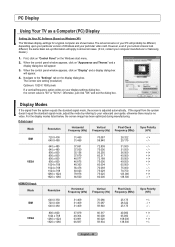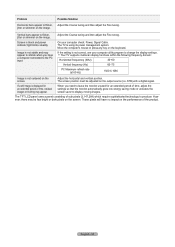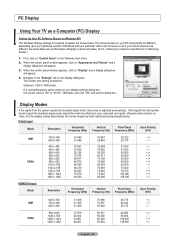Samsung LN-T4661F Support Question
Find answers below for this question about Samsung LN-T4661F - 46" LCD TV.Need a Samsung LN-T4661F manual? We have 3 online manuals for this item!
Question posted by bakeredout on September 14th, 2013
Stand For Samsung Tv
I am looking for the original stand for my Samsung HPR6372X plasma tv. Thanks
Current Answers
Answer #1: Posted by TommyKervz on September 14th, 2013 9:51 AM
http://www.samsungparts.com/PartsList.aspx?PartType=STAND
Go to the link above
Related Samsung LN-T4661F Manual Pages
Samsung Knowledge Base Results
We have determined that the information below may contain an answer to this question. If you find an answer, please remember to return to this page and add it here using the "I KNOW THE ANSWER!" button above. It's that easy to earn points!-
General Support
...Stand at that you operate the TV below 6500 feet. If you continue to hear a loud buzz when you are 15 feet from the TV, return to the TV and see if any cables are resting against the back panel...properly at normal levels. Is The Buzzing Sound My Plasma TV Making Normal? repositioning the cables does not reduce the buzzing, your plasma TV makes is normal. Unfortunately, there is set at ... -
General Support
... enabled, it , please follow these instructions: Press the [MENU] button on the TV's rear panel, then it may lead to the noises you 've been viewing (cable, antenna or...TV's two-speaker audio playback system. button to a commercial break. Thank you would be available on your TV broadcasts. I 'm sorry to select Sound , then press the [ENTER] button on the menu. Series 6 LCD TV... -
Using The Ethernet Port On Your TV. SAMSUNG
LED TV > Using The Ethernet Port On Your TV. 5317. UN46B7000WF 3421. How To Assemble The Ultra Slim Stand Product : Televisions >
Similar Questions
Samsung+46+lcd+mod+lnt4661fx+xaa . I Just Did The Firmware Upgrade Dm
I downloaded upgrade from Samsung f allowed instructions to the t. Now when I turn on my tv under an...
I downloaded upgrade from Samsung f allowed instructions to the t. Now when I turn on my tv under an...
(Posted by Grm247inc 9 years ago)
What Type Of Wall Brackets Will Fit A Ln-325ha Lcd Tv
I have a 2007 Samsung LN-325HA LCD TV - Will universal brackets fit or do I have to order special br...
I have a 2007 Samsung LN-325HA LCD TV - Will universal brackets fit or do I have to order special br...
(Posted by doycehill 10 years ago)
Samsung Un65c6500vfxza 65' Flat Panel Tv Reviews
(Posted by motox1us 10 years ago)
I Have A Samsung Ln46c30 Tv And It Wont Turn On
I replaced the power supply, main board, and tcon board and the tv will no turn on. It starts to m...
I replaced the power supply, main board, and tcon board and the tv will no turn on. It starts to m...
(Posted by rahall1984 11 years ago)
Samsung 46 Lcd Tv Wont Stop Scanning Channels.
I have a samsung LN46A580P6FXZA tv. When i turn the tv on, within a few minutes it starts scanning a...
I have a samsung LN46A580P6FXZA tv. When i turn the tv on, within a few minutes it starts scanning a...
(Posted by fharjer 11 years ago)