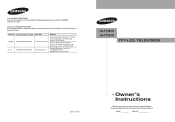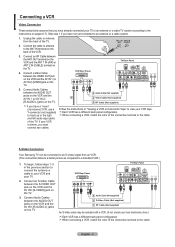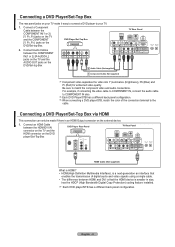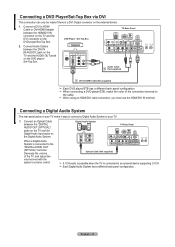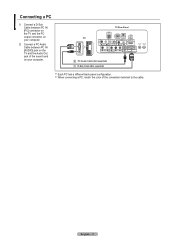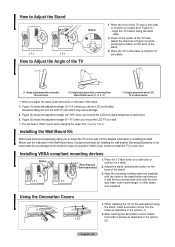Samsung LNT1954H Support Question
Find answers below for this question about Samsung LNT1954H - 19" LCD TV.Need a Samsung LNT1954H manual? We have 4 online manuals for this item!
Question posted by wswanson20 on July 30th, 2011
To Do A Wall Mount, How Do I Remove The Tilting Stand?
To do a wall mount, how do I remove the tilting stand? I removed everything but the bare meatl part won't come off and it hangs beneath the monitor
Current Answers
Related Samsung LNT1954H Manual Pages
Samsung Knowledge Base Results
We have determined that the information below may contain an answer to this question. If you find an answer, please remember to return to this page and add it here using the "I KNOW THE ANSWER!" button above. It's that easy to earn points!-
General Support
... smeared edges, and virtually eliminates motion blur. The following Samsung LCD TVs have Auto Motion Plus: 2009 Models with LED backlighting have Auto Motion Plus: LN-T4071F LN-T4671F LN-T5271F The following Samsung LCD TVs have LED Motion Plus: LN-T4081F LN-T4681F LN-T5281F LN-T5781F LED Motion Plus™ It auto-controls the picture, adjusting fast... -
General Support
ขนาดและน้ำหนัก LA40M51BกับLA32R51B WMTL4001X/XST ขนาด (กxสxล) =(412x347x46)มม. หนัก 3.1 Kg. LCD TV รุ่น wall-mount ของจอ -
How To Find Your Model And Serial Number SAMSUNG
LCD TV STEP 1. The second will be visible even if your model and serial number located in two places ...AC power consumption, date of manufacture, warnings, and UPC. This sticker is wall mounted. 11034. Product : Televisions > One place will be on the right side. Model And Serial Number Location Your Samsung TV will list the model number, serial number, and version number. If you...
Similar Questions
Can I Update Firmware On Lnt1954hx/xaa To Make It A Smart Tv
(Posted by MARKSVIEW1 4 years ago)
Tv Stand For Samsung Ln - T1954h
Looking for a stand for Samsung white tv Model # LN - T1954H. Where can I buy one? Help!
Looking for a stand for Samsung white tv Model # LN - T1954H. Where can I buy one? Help!
(Posted by Yptorrents 10 years ago)
Wall Mount Screw Size For Lnt405ha Lcd Tv
what's the wall mount screw size for LN T405HA Samsung LCD TV
what's the wall mount screw size for LN T405HA Samsung LCD TV
(Posted by mgutthikonda 11 years ago)
Samsung 19' Lcd Tv Led 4003 Does Not Hook Up To Directv Box, Hdmi Won't Either
This is the most frustrating thing about best buy...inept works is bad enough, inept workers who lie...
This is the most frustrating thing about best buy...inept works is bad enough, inept workers who lie...
(Posted by sabelpiano 12 years ago)