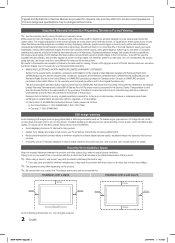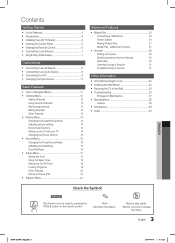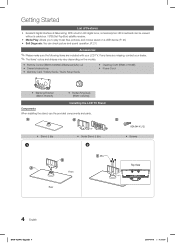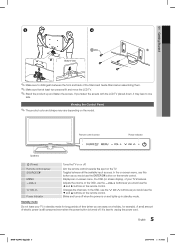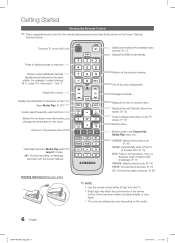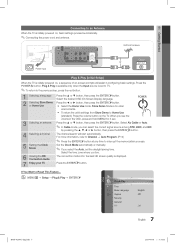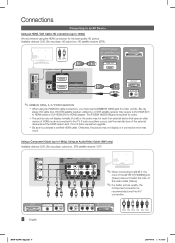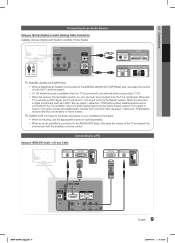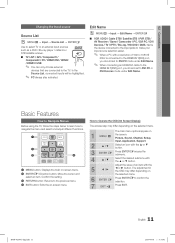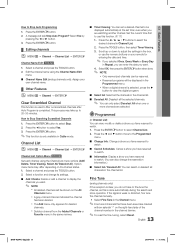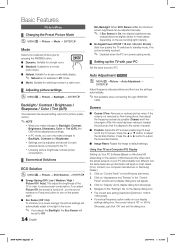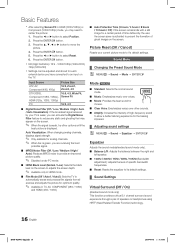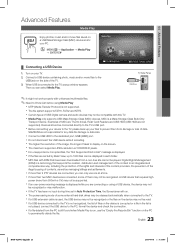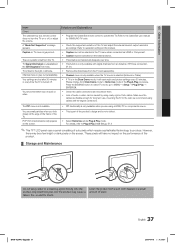Samsung LN52C530F1FXZA Support Question
Find answers below for this question about Samsung LN52C530F1FXZA.Need a Samsung LN52C530F1FXZA manual? We have 2 online manuals for this item!
Question posted by Bigpapa67 on November 15th, 2016
What Is The Asking Price For This Tv Used
looking for asking prices for resale value
Current Answers
Answer #1: Posted by Odin on November 15th, 2016 7:02 PM
The answer depends on information about your TV that we at Help Owl can't possibly have. Go to http://www.ehow.com/how_5162521_price-used-appliances.html. Although concerned with appliances, it is applicable as well to other products. A good resource to find comparable prices is http://www.searchtempest.com/, which covers Craigslist, eBay, and many other sources.
Hope this is useful. Please don't forget to click the Accept This Answer button if you do accept it. My aim is to provide reliable helpful answers, not just a lot of them. See https://www.helpowl.com/profile/Odin.
Related Samsung LN52C530F1FXZA Manual Pages
Samsung Knowledge Base Results
We have determined that the information below may contain an answer to this question. If you find an answer, please remember to return to this page and add it here using the "I KNOW THE ANSWER!" button above. It's that easy to earn points!-
General Support
... the back of the following on its TVs. HDMI to the optimum resolution for instructions on the TV using an HDMI/DVI-D cable. In the Control Panel window, double click Display. In the ... To change . If you have a 2008 Samsung DLP, LCD, or Plasma TV with a window asking if you must use any HDMI in the PC Display section of your PC's DVI video output. the ... -
Picture-In-Picture (PIP) Setup SAMSUNG
... 2, or PC jacks on the TV and the external tuner to the TV using the HDMI, Component, or VGA ...use for PIP, follow these steps: Attach the Coax Splitter to each RF out jack. Note: Check the Viewing Picture-in-Picture section of the two coax cables to the RF Cable In on your TV and the other to see how you can connect your TV for PIP. Product : Televisions > LCD TV... -
General Support
... in , and then try turning on the TV. My Television Will Occasionally Not Turn On Or Will Not Turn On At All. Replace the batteries in the outlet and that the power cable is fully inserted in the remote control, and then try turning on the TV using the remote. If you have a DLP...
Similar Questions
Price For This Tv Used?
I m in need of getting a price on this tv used ?
I m in need of getting a price on this tv used ?
(Posted by steventonjillian 3 years ago)
What Is Resale Value Of This Tv? There Are Absolutely No Issues With It. Just L
What is resale value for this Samsung model TV? It is in excellent working condition but we are look...
What is resale value for this Samsung model TV? It is in excellent working condition but we are look...
(Posted by chrisalberto 4 years ago)
Conncting Hw-h550 Soundbar To Un46eh5300fxza Samsung Tv Using Hdmi (arc)
dDoes the UN46EH5300FXxZA Series 5 - Samsung TV support ARC function ?
dDoes the UN46EH5300FXxZA Series 5 - Samsung TV support ARC function ?
(Posted by amfayed 9 years ago)
Samsung Lcd Tv Model No Ln40d550 : How To Switch On Tv Using The ' On Timer '.
Hi there, I have 40" Samsung LCD tv Model No LN40D550 : The question is, How to switch on TV using t...
Hi there, I have 40" Samsung LCD tv Model No LN40D550 : The question is, How to switch on TV using t...
(Posted by shashu75 11 years ago)
Can I Hook Up My Pc To My Tv Using Vga Cable Connection?
(Posted by jeromehatem 12 years ago)