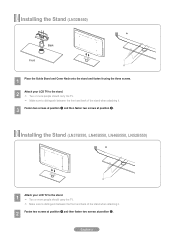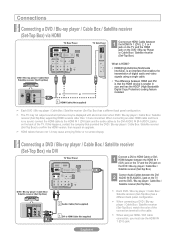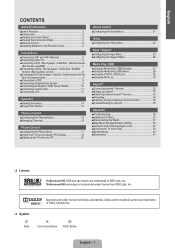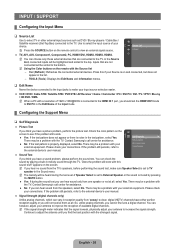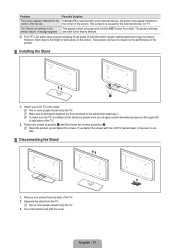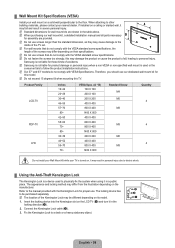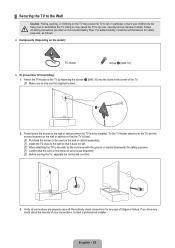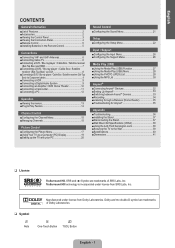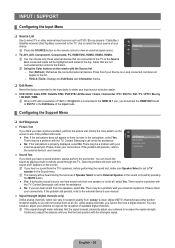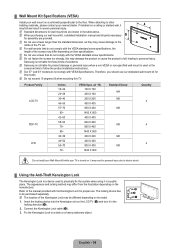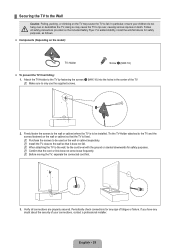Samsung LN52B550 Support Question
Find answers below for this question about Samsung LN52B550 - 52" LCD TV.Need a Samsung LN52B550 manual? We have 5 online manuals for this item!
Question posted by Rebeccamolale on February 16th, 2013
We Are Trying To Connect The Stand And Don't Think We Connected It Securely.
westew don't think we connected it securely. Does the tv swivel on stand?
Current Answers
Related Samsung LN52B550 Manual Pages
Samsung Knowledge Base Results
We have determined that the information below may contain an answer to this question. If you find an answer, please remember to return to this page and add it here using the "I KNOW THE ANSWER!" button above. It's that easy to earn points!-
General Support
...the red light on the charging cradle. Using unauthorised travel adapter for the first time. Try connecting after charging is not supported. Storage of the FCC Rules. Avoid storage at its sole... Wear the headset on your phone and then selecting the option to a 'Settings,' 'Connection', or 'Bluetooth' menu on what ear you are limited-life consumable components such as free... -
General Support
... malfunction or become combustible. Use only a Samsung-approved travel adapter. Unauthorized adapters may cause the headset to use and service you hear call . Try connecting after connecting with your country, the length of the FCC Rules. Your headset can use the headset with the other liquids. Press twice to place the... -
General Support
...unauthorized third parties voids any reason. Industry Canada IC ID: 649E-WEP470 Operation is connected with the international Bluetooth standard. SAVE THESE INSTRUCTIONS. Disconnect the charger from the phone...you are limited-life consumable components such as this may cause undesired operation. Try connecting after charging is echoing while talking. If you start to the cost of...
Similar Questions
Can't Connect Laptop To Lcd Tv
I'm trying to connect laptop to samsung lcd tv but tv doesn't allow me to switch to pc mode in menu....
I'm trying to connect laptop to samsung lcd tv but tv doesn't allow me to switch to pc mode in menu....
(Posted by safro83 11 years ago)
I Am Trying To Determine Screw Size For 4 Screws Used To Attach Tv To Stand.
(Posted by jimmyhebert 11 years ago)
Stand For A Samsung Lns4096d Lcd Tv?
I wall mounted this LCD TV and lost or discarded the stand that came with it. I now need that stand ...
I wall mounted this LCD TV and lost or discarded the stand that came with it. I now need that stand ...
(Posted by jharens 12 years ago)
Tv Will Not Turn On - Red Indicator Light Is On - Tried 2 Different Remotes -
also tried 2 different wall outlets - no luck. Just the red flashing light. Is there a way to manual...
also tried 2 different wall outlets - no luck. Just the red flashing light. Is there a way to manual...
(Posted by JBOKellyKyle 13 years ago)
Lap Top Computer Connection To A Samsung Tv Model #ln52b550k1fxza
How to hook up a lap top computer with Vista windows. No sound is needed. What cables are needed. TV...
How to hook up a lap top computer with Vista windows. No sound is needed. What cables are needed. TV...
(Posted by gsutton1 13 years ago)