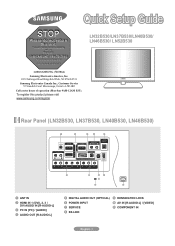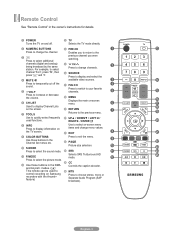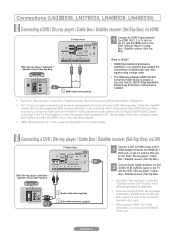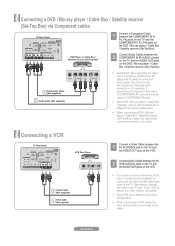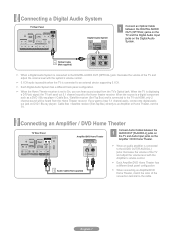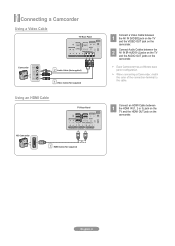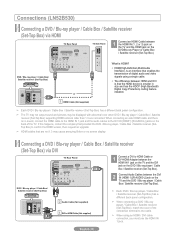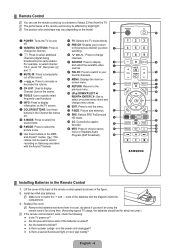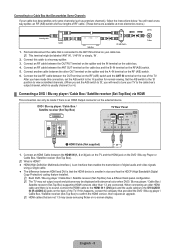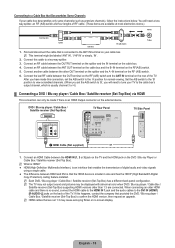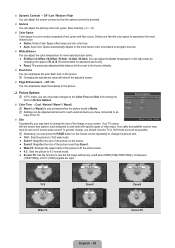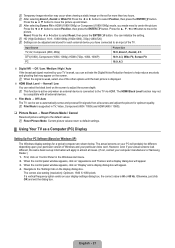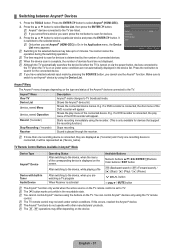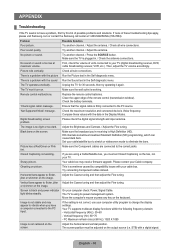Samsung LN52B530P7F Support Question
Find answers below for this question about Samsung LN52B530P7F.Need a Samsung LN52B530P7F manual? We have 5 online manuals for this item!
Question posted by aphillips99 on October 13th, 2011
The Screen Black Outoften But The Audio Is Still On
The person who posted this question about this Samsung product did not include a detailed explanation. Please use the "Request More Information" button to the right if more details would help you to answer this question.
Current Answers
Answer #1: Posted by TVDan on October 13th, 2011 11:02 AM
I found one case that matched your symptom: Check connectors FCN403 on Main and CN1805 on IP pin 1 for 5v Inverter On/Off. If present on Main but not on IP, changed cable.
which basically said he found a bad wire harness. the problem could be the Main. or the IP (inverter/power) board and wiring.
TV Dan
Related Samsung LN52B530P7F Manual Pages
Samsung Knowledge Base Results
We have determined that the information below may contain an answer to this question. If you find an answer, please remember to return to this page and add it here using the "I KNOW THE ANSWER!" button above. It's that easy to earn points!-
General Support
...the sliders of your TV. Using an audio cable with an DVI-D connector on one end and a DVI-D connection on the other , connect the Audio Out jack on the front panel of the inputs you can use an HDMI...TV. Turning On Your Laptop and TV Turn on the lower right side of your laptop to your monitor screen. Press the FN key (usually in such a way as CompUSA. The F key you will not ... -
General Support
...to begin , your player needs to be connected to your television and your player it connected to OFF and MANUAL respectively.../4/08). When the language selection screen appears, select your player. The new f/w version will turn black momentarily. You can go ahead and...appear on the remote control. Control Panel > TCP/IP. The TCP/IP Control Panel will not be tuned to Show Fields... -
General Support
... SOFTKEY) 1: Menu Style 1: Grid Black 2: Grid White 3: List Black WEB CALL HISTORY 1: Outgoing Calls 2:...ol 3: Airplane Mode (On/Off/On PowerUp) 4: Location (On/Off) 5: Audio Routing 1: Normal 2: Headset Only 6: TTY Options 1: TTY Full 2: TTY ...to 2: Status Bar (On/Off) 3: Account Info 4: View Mode 1: Wide Screen 2: Full Screen CONTACTS 1: Find 2: Add New Entry 3: Speed Dial #'s 4: Group 1: ...
Similar Questions
Tv Goes Black With Audio Still From Time To Time
My Samsung LN40B550K1F will power up and then go back with audio still and then come back on. It kee...
My Samsung LN40B550K1F will power up and then go back with audio still and then come back on. It kee...
(Posted by kapp33 2 years ago)
Samsung Cl-21a8w, No Video (black Display),audio Yes, I Can Change Channels
(Posted by Anonymous-113611 10 years ago)
Part Of Screen Black
One of my customer has a ln52a540p2fxa with one third of picture black on right side and the rest of...
One of my customer has a ln52a540p2fxa with one third of picture black on right side and the rest of...
(Posted by byrum67736919 12 years ago)
Led Light Blinking,screen Black. How To Reset Sleep Timer?
(Posted by internetpal 12 years ago)