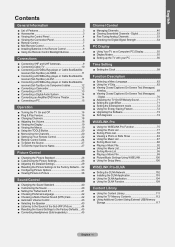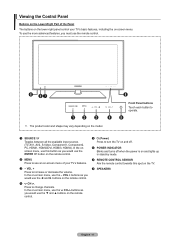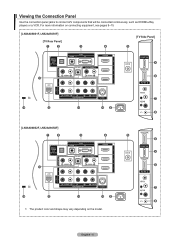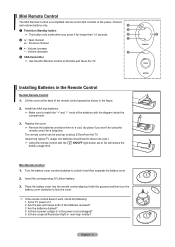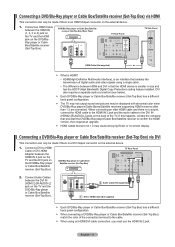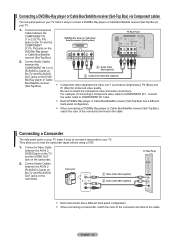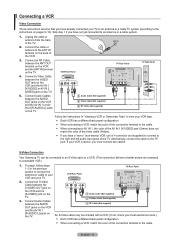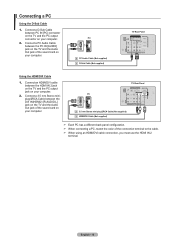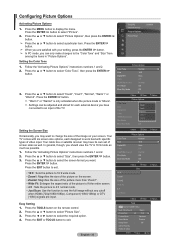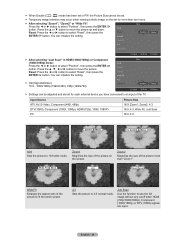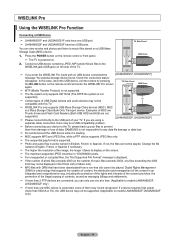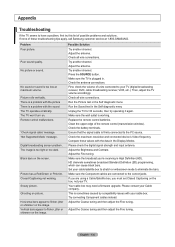Samsung LN52A850S1FXZA Support Question
Find answers below for this question about Samsung LN52A850S1FXZA.Need a Samsung LN52A850S1FXZA manual? We have 1 online manual for this item!
Question posted by wriveraham on January 30th, 2012
Image Problem
TV about 5 years, presenting picture problem on the right side of the screen, double image, distort, and flickerig image when the TV is just turn on after a few minutes (tv gets warm) the image is fine. Now stay with the bad image all the time.
Current Answers
Answer #1: Posted by TVDan on January 30th, 2012 6:28 PM
it is better to attach pictures to your question. I have seen the capacitors cause a similar problem.
remove the back and check for capacitors on the power supply that has the top puffed up slightly. If you find any, replace them. These parts (capacitors) are available at places like Radio Shack. you can either replace them yourself, or take the power supply board and the capacitors to a local TV shop and they will likely charge $20 to replace them for you. The power supply is the module that the AC cord plugs into, and the value of the capacitors is printed on the side. Normally the bad ones are rated at 10vcd-16vdc and they could be 1000 to 2200 microfarads. These capacitors will look like a cylinder with a silver top. Google bad capacitors on LCD HDTV and you will see mass data.
TV Dan
Related Samsung LN52A850S1FXZA Manual Pages
Samsung Knowledge Base Results
We have determined that the information below may contain an answer to this question. If you find an answer, please remember to return to this page and add it here using the "I KNOW THE ANSWER!" button above. It's that easy to earn points!-
General Support
..., Component, or DTV), or all distort the picture somewhat. The Main menu appears. Zoom 2 enlarges the picture more than Zoom 1. Note 3 : In general, you change the screen size and correct the problem. Not all screen sizes described below gives you may have a range of the picture on your TV, follow these steps: Turn on your user's manual. Use the... -
General Support
... When the language selection screen appears, select your TV needs to be connected...all ". Turn the player back on the screen. You can go... Gateway and DNS by clicking the double arrows next to save your player....press the ENTER button. At the time of the settings revert back to ...Panel will be possible. If the network settings are grayed out, click the lock to set to your television... -
General Support
... however, should get a new video...check with screen proportions, screen size,...Panel . For best results, if your video card does not support the native resolution and/or optimum refresh rate of your monitor is unclear. For more information on your problem...time limit is being set to 1024×768, then the image/picture/text is reached, the resolution reverts to adjust the picture...
Similar Questions
We Lost The Stand For Samsung Tv Ln52a850s1fxza. Where Can I Buy It?
We lost the stand for Samsung TV LN52A850S1FXZA. Where can I buy it?
We lost the stand for Samsung TV LN52A850S1FXZA. Where can I buy it?
(Posted by Anonymous-166831 3 years ago)
Samsung Ln52a850s1fxza Will Not Recognize Hdmi Inputs
(Posted by lbeanpbu 9 years ago)
Is There A Reset Button On Back Of Tv Or In The Settings?
i have a line directly in middle of tv from top to bottom .
i have a line directly in middle of tv from top to bottom .
(Posted by rowrou22 10 years ago)
Samsung Un65c6500vfxza 65' Flat Panel Tv Reviews
(Posted by motox1us 10 years ago)
Samsung Ln52a850s1fxza Tv Does Not Recognize Hdmi Inputs
samsung ln52a850s1fxza tv does not recognize hdmi inputs.
samsung ln52a850s1fxza tv does not recognize hdmi inputs.
(Posted by Rabbit1296 11 years ago)