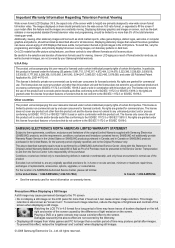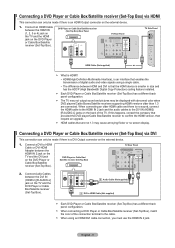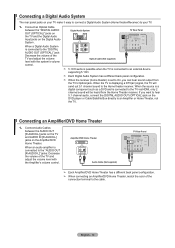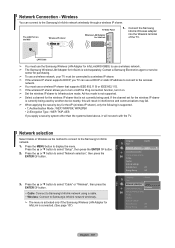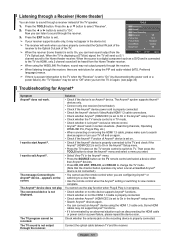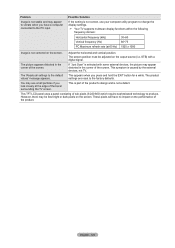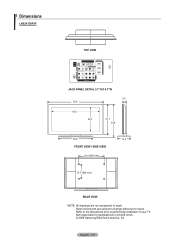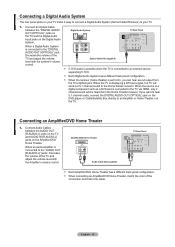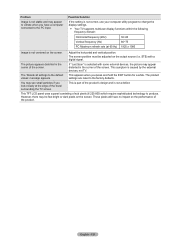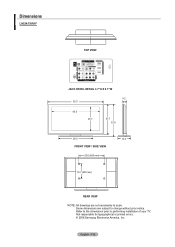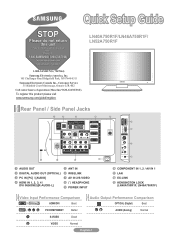Samsung LN52A750R1F Support Question
Find answers below for this question about Samsung LN52A750R1F.Need a Samsung LN52A750R1F manual? We have 6 online manuals for this item!
Question posted by jamesckimmers on January 14th, 2012
Tv Support
Do this Tv support audio return channel (ARC) ? LN52A750R1FXZA Thanks, James
Current Answers
Related Samsung LN52A750R1F Manual Pages
Samsung Knowledge Base Results
We have determined that the information below may contain an answer to this question. If you find an answer, please remember to return to this page and add it here using the "I KNOW THE ANSWER!" button above. It's that easy to earn points!-
General Support
... Signal Strength screen appears. The Main menu appears. The stronger the digital signal, the more bars to a digital channel. Important: The Signal Strength function tests the strength of the digital signals your TV is receiving over the air, follow these steps: Turn on the broadcasting station conditions, even though the Signal Strength... -
Using Anynet+ With A Home Theater SAMSUNG
... Anynet+ Device" appears and the receiver turns off. return the audio and audio control to the TV and the Vol. + and - How To Use The Wireless LinkStick With Your Television 15174. How To Use Film Mode buttons raise and lower the volume on the TV. 9610. Audio returns to the television, follow these steps: the Tools button on the... -
General Support
..., Aliwal North, 9750 KWA-ZULU NATAL AUDIO 2000 033 394-3893 033 342-3302 Mrs...POND`S 0800 334433 SUPPORT Patsy Perei SUPPORT, SUPPORT, SUPPORT, SUPPORT, SUPPORT, SUPPORT OUTSIDE SOUTH AFRICA SWAZILAND TV PROFESSIONAL 09268 505-2097...James de Nysschen 169 Voortrekker Street, Greytown,3250 HIRSCH 031 563-8964 086-5189954 Charmaine Moodley 5 Royal Palm Avenue,Umgeni Business Park,Durban JTV TELEVISION...
Similar Questions
Does This Model Support Audio Return Channel, Or Arc?
I just bought this TV and hooked it up to my Onkyo NR636 receiver and sound system. It all works wel...
I just bought this TV and hooked it up to my Onkyo NR636 receiver and sound system. It all works wel...
(Posted by biznewsman 8 years ago)
Where Can I Find A Screen For My Samsung Ln52a750r1f Tv
(Posted by ojarman 9 years ago)
Does Samsung Ln-t4061f Support Audio Return Channel
(Posted by greenleppar 9 years ago)
Is My Samsung Tv Compatable With Netflix & Hulu Plus? If So How Do I Connect It?
(Posted by tinyonetmw 11 years ago)
I Need A Screen Spare Part For Tv Samsung Ln52a750r1f
HELLO, MY LOCAL SUPLIDOR IN DOMINICAN REPUBLIC IT DOES NOT HAVE THE SPARE PART, WHERE I CAN FIND IT ...
HELLO, MY LOCAL SUPLIDOR IN DOMINICAN REPUBLIC IT DOES NOT HAVE THE SPARE PART, WHERE I CAN FIND IT ...
(Posted by olidomsa 12 years ago)