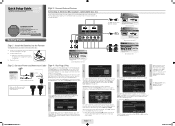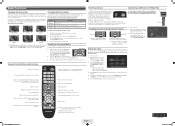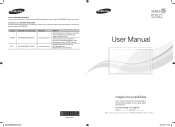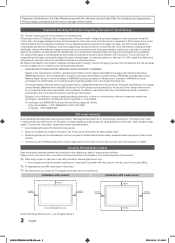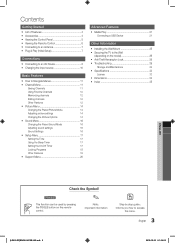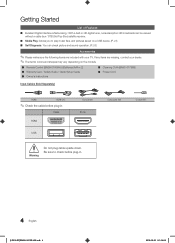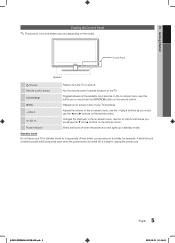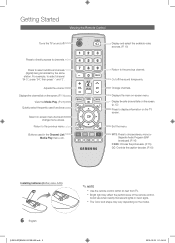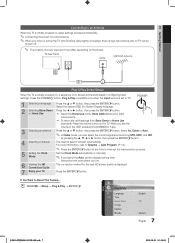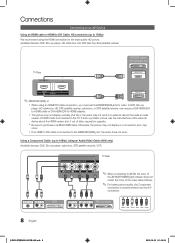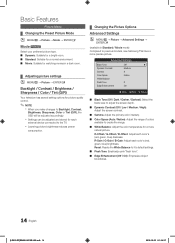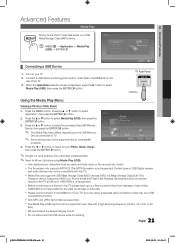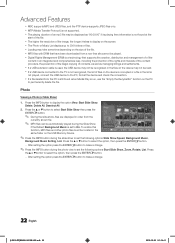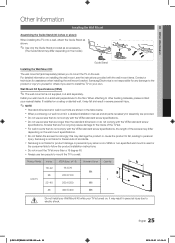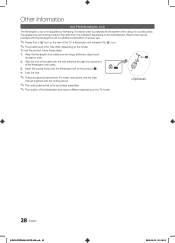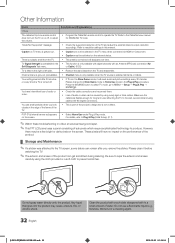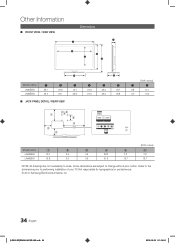Samsung LN46E550F6FXZA Support Question
Find answers below for this question about Samsung LN46E550F6FXZA.Need a Samsung LN46E550F6FXZA manual? We have 2 online manuals for this item!
Question posted by cggoetzinger on November 12th, 2013
What Is The Function Of The Usb Port On The Back Of My Samsung Tv Model #ln46e55
The person who posted this question about this Samsung product did not include a detailed explanation. Please use the "Request More Information" button to the right if more details would help you to answer this question.
Current Answers
Related Samsung LN46E550F6FXZA Manual Pages
Samsung Knowledge Base Results
We have determined that the information below may contain an answer to this question. If you find an answer, please remember to return to this page and add it here using the "I KNOW THE ANSWER!" button above. It's that easy to earn points!-
General Support
...Functioning Properly Samsung MCCI Modem Driver v4.38 (or later) Installed & P/N: APCBS10BBE SGH-i617 Companion CD Click here for the SGH-i617 offering to the computer's USB port is strongly advised. The use of a USB...secure banking transactions with any other model. ... functions by simply sliding vertically and horizontally through the homescreen panels.... -
General Support
... call . The LCD and Plasma TV models in the tables below with their associated firmware versions can resolve the problem by updating the firmware version on your TV through the USB port on hand when you . Note... these LCD or Plasma model TVs, and have the HDMI/audio drop out problem, you must have the model number and serial number of your TV on the back or side panel of your... -
General Support
... and Functioning Properly Fully Charged Battery Windows XP This upgrade is Incompatible with any other model. Improved shared memory access to complete if the system is NOT recommended. Anti-Virus Programs Should Be Disabled ( See Article ) Administrative Privileges Required To Download & The update may take up . Install Software (1) Available USB Port...
Similar Questions
Usb Port
is there a usb port on this tv for my Xbox to plug int
is there a usb port on this tv for my Xbox to plug int
(Posted by jameslescullen 8 months ago)
Is There An Optical Connection On This Model Tv
samsung model ln46e5506fxza tv is there an optical connection on this tv set
samsung model ln46e5506fxza tv is there an optical connection on this tv set
(Posted by hoseltonhomesolution 6 years ago)
How To Hook Up Iphone Through Usb To Tv
How to hook up iphone through usb to tv
How to hook up iphone through usb to tv
(Posted by Lorraineanderson 9 years ago)
Help For Repairing My Tv Model Un32d4000ndxzp
Hello, I have a TV model UN32D4000NDXZP, which has the following failure: presentation of overlappi...
Hello, I have a TV model UN32D4000NDXZP, which has the following failure: presentation of overlappi...
(Posted by bodisoft 11 years ago)
Samsung Lcd Tv Model No Ln40d550 : How To Switch On Tv Using The ' On Timer '.
Hi there, I have 40" Samsung LCD tv Model No LN40D550 : The question is, How to switch on TV using t...
Hi there, I have 40" Samsung LCD tv Model No LN40D550 : The question is, How to switch on TV using t...
(Posted by shashu75 11 years ago)