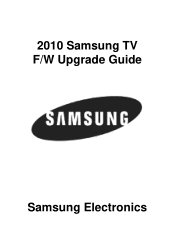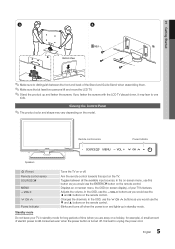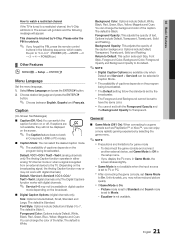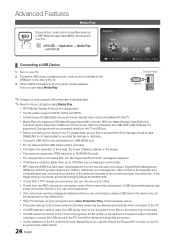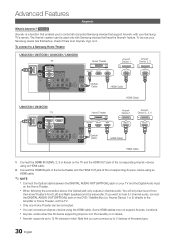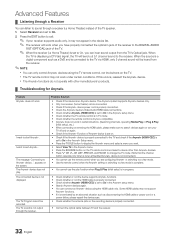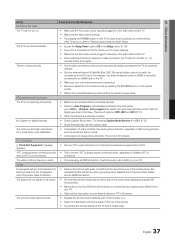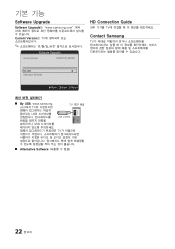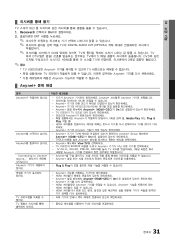Samsung LN46C530F1F Support Question
Find answers below for this question about Samsung LN46C530F1F.Need a Samsung LN46C530F1F manual? We have 6 online manuals for this item!
Question posted by lmosher1 on December 6th, 2012
Cisco Digit Adap Remote Cntl Samsung Tv Mod Ln46c30k1fxza Which Code Enter?
The person who posted this question about this Samsung product did not include a detailed explanation. Please use the "Request More Information" button to the right if more details would help you to answer this question.
Current Answers
Related Samsung LN46C530F1F Manual Pages
Samsung Knowledge Base Results
We have determined that the information below may contain an answer to this question. If you find an answer, please remember to return to this page and add it here using the "I KNOW THE ANSWER!" button above. It's that easy to earn points!-
General Support
...costs. What Are The Discrete (IR) Codes For My DLP TV, And How Do I Make Them Work? There are no other discrete code lists. We do not have any information...television sets. to date. To get the discrete code functions to work, you 're not able to program your remote, please contact the manufacturer of the available discrete codes to find information about remotes and remote... -
General Support
.... For precise instructions on turning on the Low Noise Amplifier feature on your remote to select On, and then press the Enter button to exit. button on your TV's Digital Noise Reduction (Digital NR or DNR) function. and 9:00 p.m. If a DLP TV picture has snow, ghosts, dots, or white noise, it usually means that... -
General Support
...standard interface to control TVs, hi-fi equipment, or other to allow for the following website: (Due to possible URL changes please use a digital camera Remote Display: Allows the ...to be broken down as follows: Image Push : Allows the sending of images from a remote device Advanced Image Printing: Print images with a BPP capability, where applicable. OPP Object Push...
Similar Questions
I Have A Samsung Tv Ln T3253h Codes It Is Making A Beeping Need Codes
I have A samsung TV LN T3253H codes it is making a beeping need Codes
I have A samsung TV LN T3253H codes it is making a beeping need Codes
(Posted by ajbourquesr 11 years ago)
Where Do I Get A Kit To Fix My Tv, No Pic But Still Have Sound
picture goes black, still have sound for whatever channel I am on, board was replaced last year and ...
picture goes black, still have sound for whatever channel I am on, board was replaced last year and ...
(Posted by rlmcanoe 11 years ago)
I Have The Samsung Ln46c530f1fza And The Tv Won't Turn On.
The power light blinks 5 times then turns off. I replaced the power supply board and that didn't hel...
The power light blinks 5 times then turns off. I replaced the power supply board and that didn't hel...
(Posted by rahall1984 11 years ago)
What Size Is Screw 4ea For Bracket Mount To Connect Tv Ln46c 530 To Mount?
(Posted by bodelisa 11 years ago)
Samsung Lcd Tv Mod. Ln40a550p3f
Multi problems #1 Most functions on Remote have stopped working. I know signal is being rec’...
Multi problems #1 Most functions on Remote have stopped working. I know signal is being rec’...
(Posted by blindsay520 12 years ago)