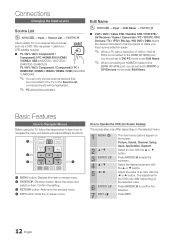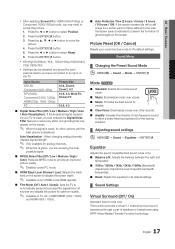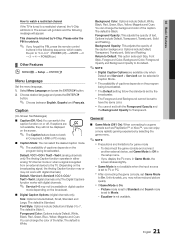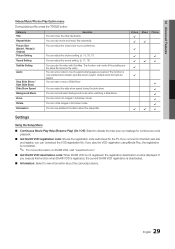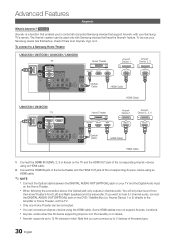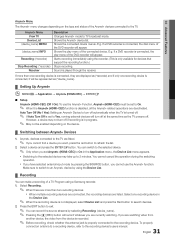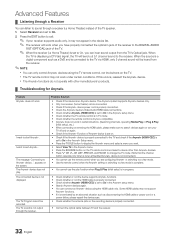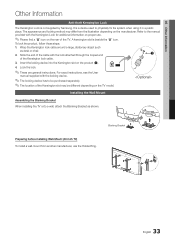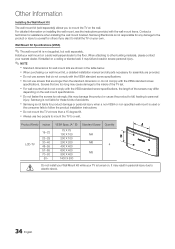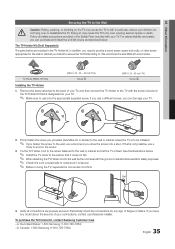Samsung LN46C530F1F Support Question
Find answers below for this question about Samsung LN46C530F1F.Need a Samsung LN46C530F1F manual? We have 6 online manuals for this item!
Question posted by rlmcanoe on November 30th, 2012
Where Do I Get A Kit To Fix My Tv, No Pic But Still Have Sound
picture goes black, still have sound for whatever channel I am on, board was replaced last year and now have same problem, not under warranty any longer, someone at work has same problem and a repair person came out from the cape and changed a part for $10, where can I find this?
thanks
Current Answers
Answer #1: Posted by TVDan on December 7th, 2012 1:50 AM
back light inverter http://www.shopjimmy.com/samsung-lj97-01650a-backlight-inverter.htm
power supply http://www.shopjimmy.com/samsung-bn44-00341a-power-supply-unit.htm
your friend probably needed a capacitor on the power board, this has been a problem with many models prior to your model. I have not seen your model fail because of capacitors, but I have seen many bad power supplys not light up the back lights. When the back lights fail then the screen is black and you cannot see the video that's there. If you put a bright light to the screen you will see the video is there (you need to be in a very dark room for this to work). there is an inverter board on the panel that could also cause this problem, so taking it to a shop is my suggestion to get an estimate.
TV Dan
Related Samsung LN46C530F1F Manual Pages
Samsung Knowledge Base Results
We have determined that the information below may contain an answer to this question. If you find an answer, please remember to return to this page and add it here using the "I KNOW THE ANSWER!" button above. It's that easy to earn points!-
General Support
...10, 15, 30, or 60 minutes Download Messages: past : 1 or 3 days, 1 or 2 weeks, 1 month, All Message format: HTML, Plain Text Download size limit: 2, 5, 20, 50 KB, Headers Only, All Text, No Pictures... Network, Work, The...nbsp;Auto, Manual Default Prefix: PIC Sound Shutter: Shutter 1, 2, 3, Crystal...nbsp;Certificates F Encryption A Change Reset Password B Reset C ... -
General Support
...Alert Sounds 1: Tone 2: Vibrate 3: Reminder 2: Pic-Video Message 3: Voicemail 4: Device Connect 4: Dial Sounds 5: Keypad Volume 6: Earpiece Volume 7: Service Alerts 1: ERI 2: Minute Beep 3: Call Connect 8: Power On/Off 1: Power On 2: Power Off 4: Display Settings 1: Banner 1: Personal Banner 2: ERI Banner 2: Backlight 1: Display 1: Duration 2: Brightness 2: Keypad 3: Wallpaper 1: My Pictures 2: My... -
General Support
...Work Setup is complete. To download e-mail, click Finish Automatic Send/Receive: Every 2 hours, 4 Once a day, Manually, 5 minutes, 10 15 30 60 minutes Review All 5, 10...Pictures Folder) via Bluetooth to ImageStation® Shooting Mode 1. Single Shot 2. Multi Shot 3. Mosaic Shot 3. Frame 8. General __ Play Sounds __ Warn when changing...;PIC Sound Shutter: Shutter ...
Similar Questions
Picture Goes Black And Sound Stays On
On our samsung tv model LN52B610A5FXZA the picture is on the tv for about 2-3 seconds and then goes ...
On our samsung tv model LN52B610A5FXZA the picture is on the tv for about 2-3 seconds and then goes ...
(Posted by btkpierce 2 years ago)
Cisco Digit Adap Remote Cntl Samsung Tv Mod Ln46c30k1fxza Which Code Enter?
(Posted by lmosher1 11 years ago)
I Have The Samsung Ln46c530f1fza And The Tv Won't Turn On.
The power light blinks 5 times then turns off. I replaced the power supply board and that didn't hel...
The power light blinks 5 times then turns off. I replaced the power supply board and that didn't hel...
(Posted by rahall1984 11 years ago)
What Size Is Screw 4ea For Bracket Mount To Connect Tv Ln46c 530 To Mount?
(Posted by bodelisa 11 years ago)
Tv Comes On For A Split Second, Picture Goes Black But Sound Remains!!
(Posted by Anonymous-68029 11 years ago)