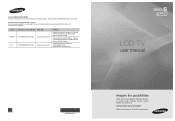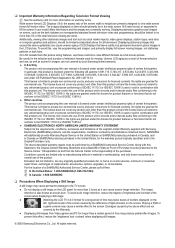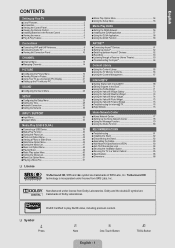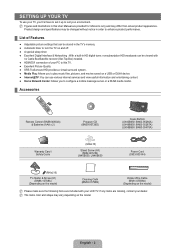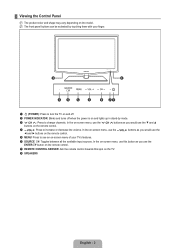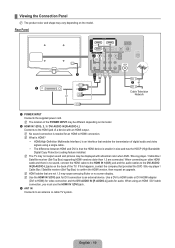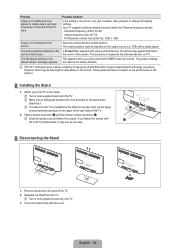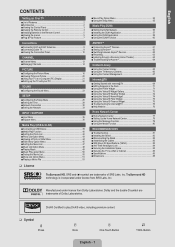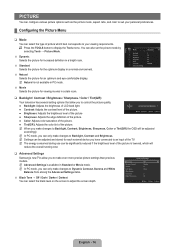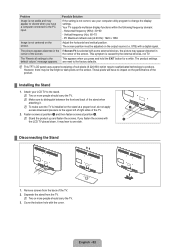Samsung LN46B650 Support Question
Find answers below for this question about Samsung LN46B650 - 45.9" LCD TV.Need a Samsung LN46B650 manual? We have 7 online manuals for this item!
Question posted by bartab on December 4th, 2010
Tv On The Fritz
My TV model LN46B650T1FXZA has all of a sudden started to have verticle green lines appearing in the picture. There is also ghost image frozen in the background. The TV is 15 months old. What is going on?
Current Answers
Related Samsung LN46B650 Manual Pages
Samsung Knowledge Base Results
We have determined that the information below may contain an answer to this question. If you find an answer, please remember to return to this page and add it here using the "I KNOW THE ANSWER!" button above. It's that easy to earn points!-
General Support
...the VESA mount size for some Samsung Plasma and LCD TVs on Samsung's on -line retailer. Where Can I Purchase A Wall Mount For My Plasma or LCD TV? Note: If you want is not currently ... your TV or Monitor model, and then click Go. To go to see below. In the Select Product drop down appears. If a wall mount for these steps to purchase a wall mount through an on -line Accessories pages... -
General Support
... of the screen, and then click go to the right Note 1 : 57 inch Samsung LCD TVs are VESA MIS-D, 100/75, C compliant. Note 2: example, the VESA mount size for 23 to 29 inch LCD TVs is below , to the Samsung Parts.com website. After the Samsung Parts website appears, enter the model number of your user's manual... -
General Support
... function. Each mode has its own, independent group of green in a mode, you change a picture setting in your problem, you can reset the picture settings to the factory defaults by: Selecting Mode Pressing the... down appears. Use the Up or Down arrow button to get your picture and decrease the amount of your TV on your remote to exit the Menu. Tint doesn't work in your TV serviced....
Similar Questions
Samsung Un65c6500vfxza 65' Flat Panel Tv Reviews
(Posted by motox1us 10 years ago)
Why Is My 46 In Magnavox Plasma Tv Volume Is Always Going To Zero? I Use A Remot
Why is my 46 in Magnavox PLasma TV volume is always going to zero? I use a remote to change volume.
Why is my 46 in Magnavox PLasma TV volume is always going to zero? I use a remote to change volume.
(Posted by donsurish 11 years ago)
My Tv Suddenly Has Horizontal Green Lines And Then Turns Itself On And Off.
(Posted by RominaFincher 11 years ago)
My 2 Year Old Samsung Tv Model # Un55c6900vfxza Suddenly Shut Off..
My 2 year old Samsung TV Model # UN55C6900VFXZA suddenly shut off..and immediately began making a cl...
My 2 year old Samsung TV Model # UN55C6900VFXZA suddenly shut off..and immediately began making a cl...
(Posted by Jeanne71 11 years ago)
Tv Picture Went Yellow While Watching
(Posted by Anonymous-77446 11 years ago)