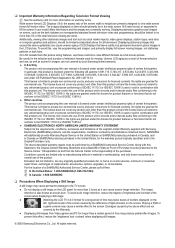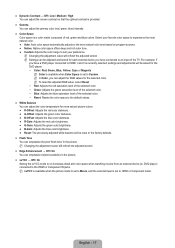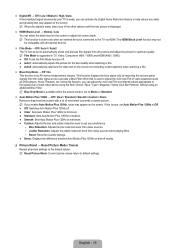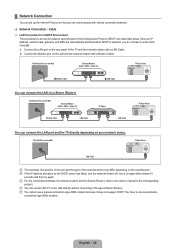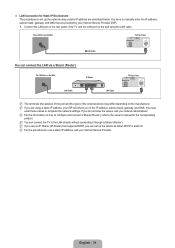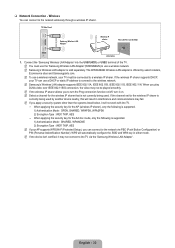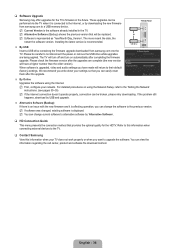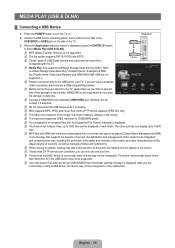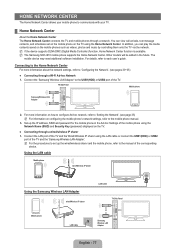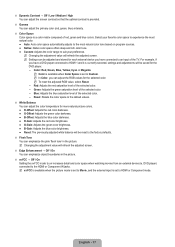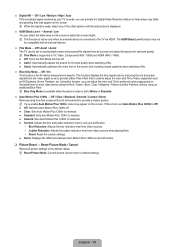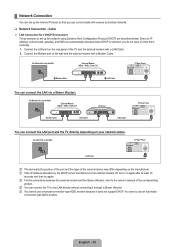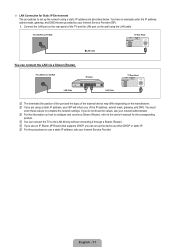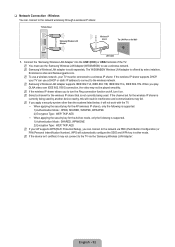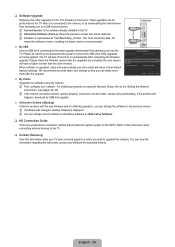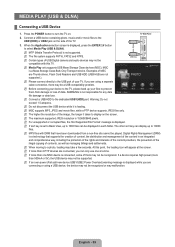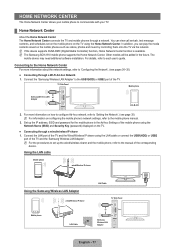Samsung LN46B650 Support Question
Find answers below for this question about Samsung LN46B650 - 45.9" LCD TV.Need a Samsung LN46B650 manual? We have 7 online manuals for this item!
Question posted by Anonymous-77446 on October 3rd, 2012
Tv Picture Went Yellow While Watching
The person who posted this question about this Samsung product did not include a detailed explanation. Please use the "Request More Information" button to the right if more details would help you to answer this question.
Current Answers
Related Samsung LN46B650 Manual Pages
Samsung Knowledge Base Results
We have determined that the information below may contain an answer to this question. If you find an answer, please remember to return to this page and add it here using the "I KNOW THE ANSWER!" button above. It's that easy to earn points!-
General Support
...the two standard size formats, if you don't like the size of the picture you are watching a program that is being broadcast in the 16:9 format. HDTV channels ...TV does not retain the picture size you are watching a program that is being broadcast in the 16:9 format. If you are watching. For information about the changing the screen size, click here . Related Articles Are LCD TV... -
General Support
... to select LNA and then press Up or Down arrow button on . button on your video sources (outdoor antenna, cable TV jack, etc.) are on. Enter button. The Picture menu appears. The procedure above do not solve your problem, you don't have either one or both attached to view the... -
How To Connect A Home Theater System (Analog) SAMSUNG
... Arrow] to the TV picture. SCH-I920 - the TV on, and then press [Menu] on for all of the speakers may not output sound when receiving a two channel signal. the [Down Arrow] to highlight On, and then press [Enter]. [Exit] to return to highlight Internal Mute, and then press [Enter]. Product : Televisions > Turn...
Similar Questions
Picture Went Out. I Still Have Sound.
Picture went out. I still have sound.
Picture went out. I still have sound.
(Posted by Anonymous-123889 10 years ago)
My Tv Picture Went Real Light And There Are Lines In The Picture
(Posted by bjlewis 12 years ago)
The Picture Went Dark And Had Lines In It And You Were Not Able To See The Pictu
(Posted by rbwash1953 12 years ago)
Tv On The Fritz
My TV model LN46B650T1FXZA has all of a sudden started to have verticle green lines appearing in the...
My TV model LN46B650T1FXZA has all of a sudden started to have verticle green lines appearing in the...
(Posted by bartab 13 years ago)